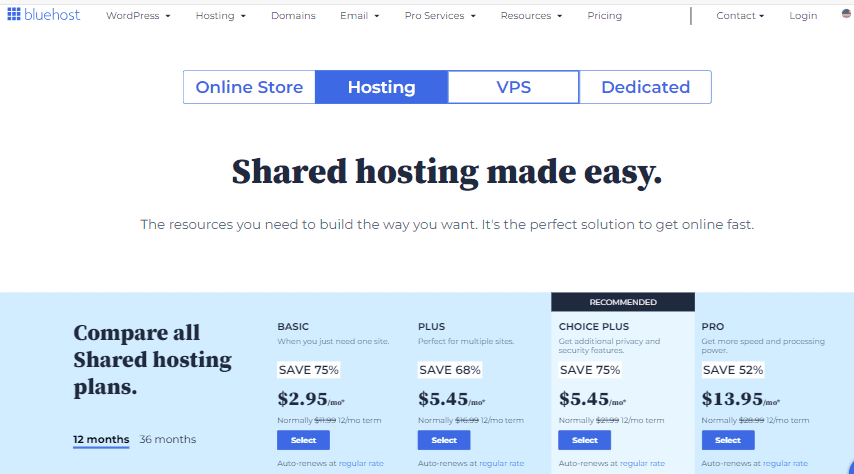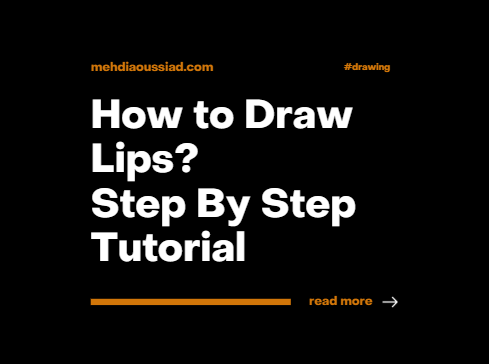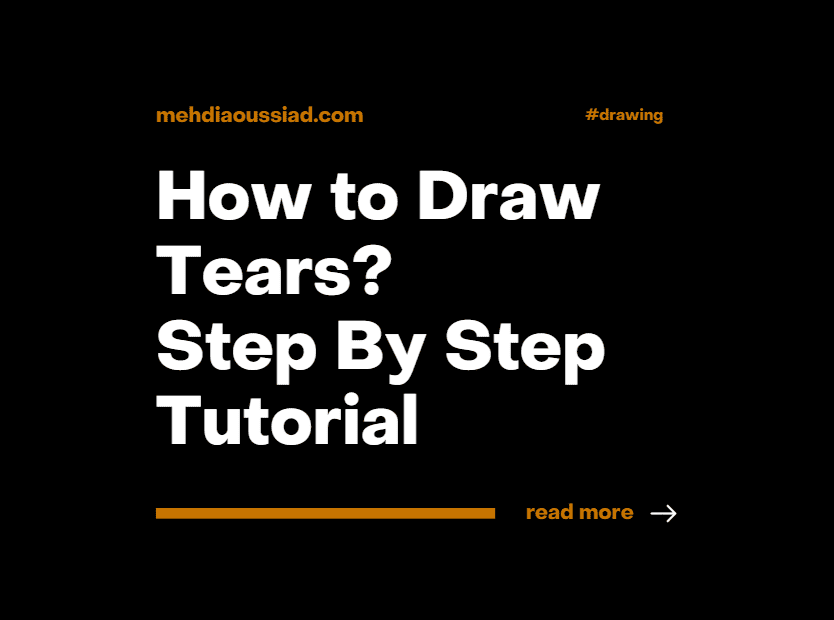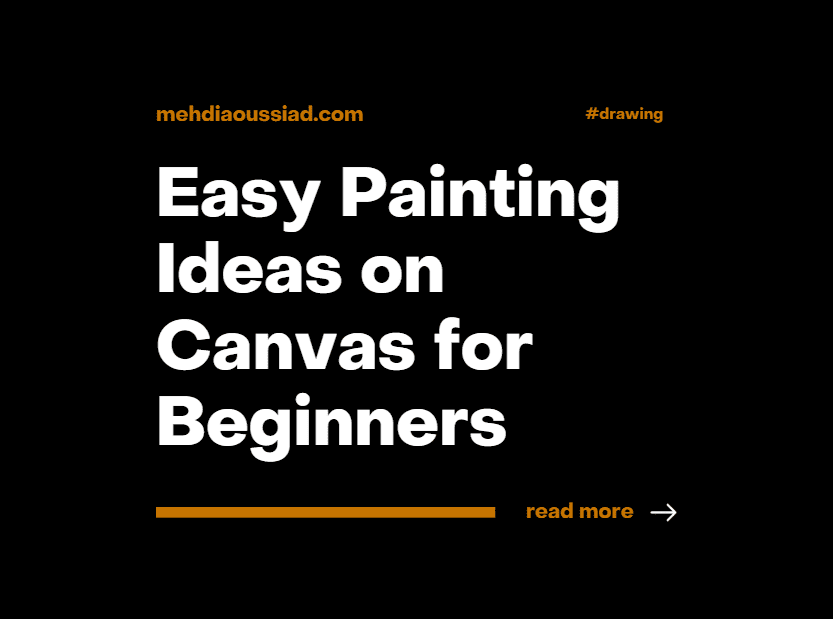Squarespace vs Bluehost: Which One is Better in 2026?
If you find yourself confused between Squarespace vs Bluehost, you’re in the right place. So don't get overwhelmed because we're here to make it easy for you and to help you pick the right platform for your website.
If you're looking for an all-in-one solution with easy website building and templates, Squarespace is a user-friendly choice. On the other hand, if you prioritize reliable hosting services and prefer more technical control, Bluehost is a solid option.
The choice between Squarespace and Bluehost ultimately depends on whether you prefer simplicity and design flexibility(Squarespace) or more control over hosting and content management system options(Bluehost).
In this article, I will rely on my experience using both Squarespace and Bluehost to show you the distinctive features and types of users each platform serves. We will also look at the pros and cons of each platform from a user perspective to help you make an informed decision.
Squarespace vs Bluehost
Squarespace is better suited for users who prioritize an all-in-one solution, simplicity in website building, and stylish templates. On the other hand, Bluehost is a solid choice if you prioritize hosting versatility, full control of technical aspects, and plan to use WordPress as a CMS.
The choice between Squarespace and Bluehost depends on your specific needs and preferences. In addition to that, you also need to consider your technical expertise and the type of website you want to create to help you pick the right platform.
Squarespace:
Type: All-in-one website builder and hosting platform.
Ease of Use: User-friendly with a drag-and-drop interface.
Templates: Offers professionally designed templates.
Main features: Website-building solution with ecommerce, blogging tools, and analytics.
Cost: Starting at $16 per month, Squarespace offers a subscription-based model covering both the builder and hosting.
Bluehost:
Type: Primarily a web hosting provider.
Ease of Use: Hosting provider with tools for website creation.
Templates: Relies on WordPress themes.
Main features: Reliable hosting with one-click installations, domain registration, and scalability.
Cost: Offers hosting plans with different pricing tiers starting at $2.95 per month.
Choosing Between Squarespace and Bluehost:
Choose Squarespace if you want an easy and all-in-one solution with integrated website building and hosting.
Choose Bluehost if you prefer more control over your hosting environment, plan to use a specific CMS like WordPress, and are comfortable managing hosting settings.
You can watch the YouTube video below for a comparison between both platforms. This is to help you decide which platform is better for your needs.
Bluehost vs Squarespace comparison. Which one to choose?
Here is a quick comparison between Squarespace and Bluehost in a table format to make things easier for you.
| Aspect | Squarespace | Bluehost |
|---|---|---|
| Pricing and Plans | - Personal Plan Cost: $16 - Advanced Commerce Plan Cost: $49 - Free Trial: Yes, 14 days - Number of Websites: 1 - Bandwidth: Unlimited - Free Domain: Yes - Customer Support: Email and Live Chat |
- Basic Plan Cost: $2.95 - Advanced Plan Cost: $5.45 - Free Trial: No - Number of Websites: 1-unlimited - Bandwidth: Unmetered - Free Domain: Yes, 1st year - Customer Support: Email, Live Chat, and Phone |
| Website Design & Customization | - Templates and Themes: High-quality, professionally-designed templates. - Flexibility and Customization: High level of customization, allows tweaking fonts, colors, and layouts. |
- Templates and Themes: More limited selection, not quite up to the standard of Squarespace. - Flexibility and Customization: More limiting in terms of customization, may not suit those requiring high flexibility. |
| Hosting Performance & Support | - Uptime: 99.99% - Website Speed: May be slower than Bluehost's, especially for complex websites. - Customer Support: Live Chat and Email, limited knowledge base. |
- Hosting Plans: Range from shared hosting to dedicated servers. - Website Speed: Generally faster than Squarespace's. - Customer Support: 24/7 via Live Chat, Phone, and Email. Comprehensive support with a knowledge base and community forum. |
| Overall Verdict | Squarespace excels in design and customization, offering a wider range of high-quality templates and more flexibility. Bluehost might be preferable for hosting performance and comprehensive support. Squarespace could be a viable option if uptime and ease of use are more important. The decision depends on specific website needs and budget considerations. | |
In conclusion, Squarespace is a good option for those who want an integrated and easy solution, while Bluehost caters to users seeking more hosting versatility and control.
Ease of Use: Bluehost vs Squarespace
One factor that most users worry about when it comes to building a website is the ease of use of the platform they will use. So as users we want an easy platform that has all the features we need.
Bluehost and Squarespace are both user-friendly, but there is a slight difference in terms of ease of use.
Squarespace Ease of Use
Squarespace takes the lead in terms of ease of use with its easy drag-and-drop interface and all-in-one approach. It's a perfect platform for beginners and people who don't know how to code.
It simplifies the website-building process and offers beautiful templates that are easy to customize. There are a lot of straightforward customization options that allow you to do that.
For example, if you want to do ecommerce, Squarespace gives you a very user-friendly interface that makes it easy to manage your online store. The image below is a good example of the Squarespace easy-to-use interface.
The learning curve is minimal, which means you can easily learn the platform by watching a simple Squarespace tutorial on YouTube. This makes it easy for users to create a professional and good-looking website without grappling with complex technicalities.
Bluehost Ease of Use
While Bluehost is known for reliable hosting services, its ease of use is slightly different. Bluehost provides user-friendly tools, especially for those familiar with website development, but it leans more toward hosting functionalities.
Users can install a popular content management system like WordPress with a single click. So it offers flexibility, but it may require a bit more technical knowledge compared to Squarespace.
However, if you're comfortable with a slightly steeper learning curve and you’re familiar with WordPress, Bluehost provides good hosting services with scalable options.
Ease of use comparison:
Based on my experience using both platforms, I find that Squarespace is the go-to choice when it comes to ease of use and hassle-free website-building experience. Bluehost is also user-friendly, but not at the same level as Squarespace because you have to be familiar with a CMS like WordPress.
Pricing Comparison
Comparing the pricing of Squarespace and Bluehost involves looking at their available plans. You need to consider their features and understand what's included in each plan.
Squarespace Pricing
Squarespace operates on a subscription-based model. They offer different pricing plans, typically including a monthly or annual fee. The good thing is that the platform's plans cover both the website builder and hosting.
Squarespace gives you unlimited bandwidth no matter what plan you choose. The plans often vary in terms of features and additional capabilities, such as e-commerce tools or marketing functionalities.
The Squarespace pricing may range from around $16 to $65 per month, depending on the plan and whether you choose monthly or annual billing. There are 4 different plans on Squarespace: Personal, Business, Commerce Basic, and Commerce Advanced.
You can read my article about Squarespace business vs personal plan to learn more. I also recommend that you check the official Squarespace pricing page to get an updated version of the plans and features available.
Bluehost Pricing
Bluehost generally offers various hosting plans and the pricing often depends on the type of hosting you choose.
Here's a general overview of the Bluehost pricing:
Shared Hosting: Bluehost's shared hosting plans typically start at around $2.95 to $18.95 per month(introductory prices). These plans are suitable for small to medium-sized websites.
VPS Hosting: Virtual Private Server(VPS) hosting plans are priced in the range of $29.99 to $99.82 per month(introductory prices). VPS hosting gives you more control and resources than shared hosting.
Dedicated Hosting: Dedicated hosting is designed for large websites and businesses. Its pricing starts from around $89.98 per month(introductory prices).
Online Store: Bluehost's pricing for an online store with WooCommerce Hosting typically ranges between $9.95 and $19.95 per month.
For the most accurate and up-to-date information, I recommend checking Bluehost's pricing page or contacting their sales/customer support.
In summary, Squarespace's pricing includes both website building and hosting, while Bluehost focuses on hosting services with separate costs for website-building tools or content management systems.
Pricing comparison:
You need to consider your specific needs. If you need just hosting, Bluehost might offer a more flexible range of options. If you want an all-in-one solution with free templates, Squarespace is the best choice.
Web Design Customization
The level of web design customization in Squarespace and Bluehost can be quite different due to their distinct purposes and approaches. That's because Squarespace is a website builder and Bluehost is a hosting provider that relies on an external CMS like WordPress or WooCommerce.
Squarespace Web Design Customization
Squarespace is a website builder that comes with many customization options to help you design a custom website. It offers a drag-and-drop interface that allows users to easily customize the look and feel of their websites.
Squarespace also provides a variety of professionally designed templates that cover a range of industries and styles. Users can extensively modify these templates to adjust layouts, fonts, colors, and other design elements.
With the new Squarespace fluid engine feature, you can now have full control of the website-building process. You can move and drag all your website elements the way you want. As a result, this allows more creativity when customizing your website template.
The good thing is that Squarespace's design customization tools are user-friendly. This makes it an excellent choice for individuals who want creative control over their site without delving into complex coding.
By the way, Squarespace gives you a 14-day free trial to try the platform and see if you like it. You can use code MEHDI10 to get 10% off and a free domain for your first year of using the platform.
Bluehost Web Design Customization
Bluehost is primarily a web hosting provider that supports various content management systems(CMS) like WordPress, but it doesn't offer a proprietary website builder like Squarespace. You have to use an external platform like WordPress if you want to have full customization of your website.
The degree of design customization on Bluehost depends largely on the CMS you choose. If you use WordPress for example, customization possibilities are extensive. WordPress provides a wide range of themes and allows users to customize their sites using themes, plugins, and coding if desired.
However, the level of user-friendliness may vary based on the chosen CMS and the user's technical expertise.
Website design comparison:
Bluehost can give you more design customization options if you’re familiar with WordPress and have some technical knowledge. On the other hand, Squarespace also gives you a lot of user-friendly design customization options, but it’s a little bit limited compared to WordPress.
Website Templates and Themes: Bluehost vs Squarespace
Regarding website templates and themes, Squarespace and Bluehost differ in their offerings and approaches. One has customizable templates and the other focuses on themes built on a CMS like WordPress.
Squarespace Website Templates
Squarespace is well-known for its beautiful and professionally designed website templates. The platform offers a diverse selection of templates that cater to various industries and design preferences.
Squarespace templates are responsive, which means they automatically adapt to different screen sizes. As a result, you won't have to worry about making your website mobile-friendly. Your website will automatically look good on both desktop and mobile devices.
Users can choose from a range of templates based on their website's purpose, whether it's for a portfolio, blog, business, or online store. In addition to that, they can customize these templates the way they want.
All Squarespace templates are flexible for every use. No matter what type of template you choose, you can customize its design and layout. The new Squarespace fluid engine editor allows you to have more freedom when designing your website.
Bluehost Themes
Bluehost doesn't have its themes. Instead, it supports CMS like WordPress. If you use WordPress on Bluehost, you get a variety of WordPress themes for different styles. You can pick and customize them easily from the WordPress dashboard.
These themes span a broad spectrum of styles and purposes, from business and blogging to ecommerce stores. The process is user-friendly, and users are allowed to browse and install themes directly from the WordPress dashboard. As a result, this facilitates easy customization of your website design.
If you prefer Joomla or Drupal, Bluehost also supports these with their specific themes. While Bluehost doesn't make themes, it lets you choose from a wide range based on your CMS. This offers flexibility for your website's look and feel.
Themes and templates comparison:
In summary, Bluehost has more options when it comes to the themes you can use. On the other hand, Squarespace has customizable templates that save time and are easy to edit.
Blogging Features: Squarespace vs Bluehost
Now let’s talk about the blogging features of Squarespace and Bluehost, particularly when it comes to creating and managing a blog.
Blogging on Squarespace
Squarespace is known for its powerful set of blogging features. It comes with an easy and user-friendly interface for creating and managing blog content.
I use Squarespace for this blog, and I'm really satisfied with the features it gives me. There are a lot of Squarespace blog templates that you can start with.
The platform also has a lot of built-in blogging features including the ability to schedule blog posts, categorize content, and tag articles. Squarespace supports multiple contributors, which allows collaborative blogging efforts.
In addition to that, Squarespace offers a built-in comment system and social media sharing options to engage with readers. And the great thing is that its responsive design ensures that your blog looks great on all devices.
The blog editor is very user-friendly and comes with all the tools you will need to write blog post content. You have many useful content blocks that you can use to create engaging blog posts.
The best part is that you can also use the Squarespace AI feature to easily write your content using AI. You don’t even have to pay for that amazing feature. It’s like having Chatgpt inside the Squarespace editor.
For more details about Squarespace blogging, you can read my article about this topic: Is Squarespace Good for Blogging?
Feel free to start your Squarespace free trial and try all the blogging tools that the platform offers. This will help you see if Squarespace is good for you.
Blogging on Bluehost
Bluehost is a popular and reliable hosting choice for bloggers, especially those who use WordPress as their content management system(CMS). The good thing with Bluehost is that you can leverage the extensive blogging features provided by WordPress.
Another advantage is that WordPress offers a user-friendly editor with customizable categories and tags, scheduled posting, and social media integration. In addition to that, you have access to many WordPress plugins that you can use for your blog.
As a result, those plugins will further enhance blogging capabilities. That will allow you to add specific features and functionalities to your blog.
Blogging comparison:
Both Bluehost and Squarespace are good for blogging. They give you all the important features you need to easily create an awesome blog. So it’s a tie when it comes to blogging.
SEO Features
When it comes to SEO, both Squarespace and Bluehost have the necessary features you will need to optimize your website for search engines. However, there are some differences in the way they offer their SEO features.
Squarespace SEO Features
Squarespace offers a straightforward and integrated approach to SEO functionality. The platform includes many built-in SEO tools that are easy to use. There are a lot of SEO-friendly templates that you can start with. Moreover, you also have customization options for meta tags and descriptions.
Users can easily customize page titles and descriptions. As a result, this ensures that content is not only relevant but also compelling for potential visitors navigating search engine results.
In addition to that, Squarespace offers features like automatic XML sitemaps, 301 redirects, SSL security, built-in CDN, and integration with Google Analytics. You can also optimize all your images for SEO by adding alt text.
With just a few clicks, Squarespace allows you to connect your website to Google Search Console. This will make it easy for Google to crawl and index your website content.
While it may not offer the extensive plugin ecosystem of some content management systems, Squarespace provides a solid foundation for users to optimize their websites for search engines efficiently.
I use Squarespace for my blog website and I’m happy with the SEO results I get. The platform gives me all the SEO functionality that I need. You can read my Squarespace SEO review for more details.
Bluehost SEO Features
Bluehost uses WordPress as a primary CMS, so that means you will have all the SEO features for your website. That’s because WordPress is well known for good SEO functionality.
WordPress itself is SEO-friendly, and having a hosting environment that supports it well can indirectly contribute to SEO success.
Bluehost provides a free SSL certificate. This contributes to the security of your website. While not a direct SEO factor, Google favors secure websites and SSL can be considered a good practice.
In addition to that, Bluehost integrates with Content Delivery Networks(CDNs) like Cloudflare, which can enhance the speed and performance of your website globally. That's because improved load times positively impact SEO.
Both Squarespace and Bluehost can be used effectively for SEO. The choice between them often depends on your specific needs and preferences.
SEO comparison:
Squarespace may be a good choice if you want easy built-in SEO features without having to install plugins. On the other hand, Bluehost is a great option if you want to use WordPress and their Yoast SEO plugin.
Ecommerce Functionality
Now let’s compare both platforms in terms of Ecommerce functionality. So let's talk about some ecommerce-related features for both Squarespace and Bluehost.
Squarespace Ecommerce Functionality
Squarespace comes with a set of useful ecommerce features for building and managing online stores. There are a lot of awesome Squarespace Ecommerce templates that you can use as a starting point for your online store. This will save you a lot of time and allow you to build your store in a short period.
The Squarespace Ecommerce platform is user-friendly and allows easy product management, inventory tracking, and order processing.
With support for various payment gateways, mobile optimization, and customizable checkout processes, Squarespace ensures an easy shopping experience for your customers.
The platform also includes tools for tax calculation, diverse shipping options, and abandoned cart recovery. In addition to that, you get access to the built-in analytics and marketing tools.
You can also create custom discounts and promotions for your online store customers. In addition to this, you can configure various shipping options, including flat rates, real-time carrier rates, and free shipping.
Squarespace integrates with various payment gateways, including Stripe, PayPal, and Square. You can accept payments securely through credit cards, digital wallets, and other methods.
For more details, I recommend that you read my article about the topic: "Is Squarespace Good for Ecommerce?".
Bluehost Ecommerce Functionality
Bluehost provides a reliable foundation for hosting ecommerce websites. While it doesn't offer a dedicated website builder like Squarespace, it's commonly used with content management systems(CMS) like WordPress, which supports powerful ecommerce plugins such as WooCommerce.
Bluehost's features for ecommerce include secure hosting with SSL certificates, scalability to accommodate growing businesses, and support for various payment gateways through WooCommerce.
Users can take advantage of the flexibility of WordPress and WooCommerce to customize their online stores. You can manage products and inventory, set up diverse shipping options, and implement secure checkout.
For those who prefer the flexibility of WordPress and want robust hosting capabilities for their ecommerce site, Bluehost with WooCommerce integration is a good option.
Ecommerce comparison:
Based on my experience using Bluehost and Squarespace for ecommerce, I find that Squarespace is a better option for beginners because it’s very user-friendly and simple. Bluehost has a little bit of a learning curve and takes more time to build an online store.
Customer Support
Both platforms differ in their approach to customer support due to the distinct nature of their services. Here's a comparison of customer support between Squarespace and Bluehost:
Squarespace Customer Support
Squarespace gives its users great customer support through email and live chat without phone support. However, users often praise their customer support quality.
Based on my experience with them, I always get quick response times and helpful interactions with their support team. No matter what question or problem you have, they will give you all the possible solutions.
In addition to that, Squarespace provides a useful knowledge base with articles, tutorials, and forums that users can use to find solutions independently. Also if you check out the Squarespace help YouTube channel, you will find that they have a lot of useful videos that you might need to watch.
If I had to rate Squarespace customer support on a scale of 10, I would give them a solid 9. That’s because you can also chat with the Squarespace Help team on social media.
Bluehost Customer Support
Bluehost has earned a positive reputation for its customer support services. The hosting provider offers a variety of channels through which users can seek assistance, including 24/7 live chat, phone support, and a ticketing system.
This multi-channel approach ensures accessibility and allows users to choose the support method that best aligns with their preferences or the urgency of their situation.
One notable strength of Bluehost's customer support is its relatively quick response times. Users often appreciate the prompt assistance, particularly through live chat and phone support.
This quick turnaround can be crucial for individuals dealing with urgent issues or looking for immediate clarification on hosting-related matters.
In addition to that, Bluehost's knowledge base is also useful and informative. They offer a wealth of articles and tutorials for users seeking self-help. As a Bluehost user, I would rate their customer support with an 8 on a scale of 10.
Customer support comparison:
In general, both Squarespace and Bluehost have great customer support compared to other website-building platforms. However, I prefer Squarespace support because I feel they are more patient and they have a strong community.
Website Speed: Squarespace vs Bluehost
Website speed is a crucial element influencing user experience, search engine rankings, and overall website performance. However, whether you’re using Bluehost or Squarespace, you can always have a fast website speed. It all depends on your efforts.
If you optimize your website very well, you can get good performance. But if you don’t, your website will be slow no matter which platform you use.
Squarespace Website Speed
Squarespace places a strong emphasis on optimizing website speed through its integrated approach. It focuses on combining managed hosting and a global Content Delivery Network(CDN).
As a result, the infrastructure supporting Squarespace websites gets finely tuned for optimal performance. The global CDN efficiently delivers website content to users across the world. This process minimizes page load times and improves the overall user experience.
As a result, it can help your website load quickly. I do that for my Squarespace website, it loads in less than 3 seconds. As you can see in the test below, my website has a 96 score when it comes to performance.
In addition to that, all Squarespace templates are optimized to load quickly because they contain clean and minimal code. All you have to do is optimize your images for the web, so always make sure you compress the photos you upload to your website.
Bluehost Website Speed
Bluehost's website speed is influenced by several factors, primarily determined by the chosen hosting plan and individual optimization efforts. Shared hosting may result in variable speeds during peak traffic periods due to shared server resources.
Bluehost mitigates this by integrating with Content Delivery Network(CDN) services. This improves website speed, especially for a globally diverse audience.
For WordPress users, Bluehost offers optimization features and recommends caching plugins to further improve performance. The actual speed also depends on the website owner's efforts, including content optimization, efficient coding practices, and minimal use of plugins.
If you're subscribed to a higher-tier plan like VPS or dedicated servers on Bluehost, your website will load faster because you get more server resources. So to make your website fast on Bluehost, pick the right hosting plan and also do some proactive optimization.
Website speed comparison:
Squarespace simplifies website speed optimization by letting you only focus on content and image optimization. Bluehost users are involved in more technical aspects, such as using WordPress caching plugins and upgrading their hosting plan to make their website faster.
Website Security
Squarespace prioritizes website security with integrated measures to protect against common online threats. All Squarespace websites come with SSL certificates to ensure secure data transmission.
The platform automatically handles software updates to reduce the risk of security vulnerabilities. In addition to that, Squarespace also employs Distributed Denial of Service(DDoS) protection to prevent malicious attempts to overwhelm websites with traffic.
On the other hand, Bluehost also focuses on website security by providing free SSL certificates for secure data transmission. The hosting service implements server-level security measures, including firewalls and monitoring to safeguard hosted websites.
Moreover, Bluehost offers optional SiteLock security features, such as daily malware scans and automatic removal to further fortify website security. Additionally, the platform provides automated backup solutions for data recovery in case of incidents.
Security comparison:
Both Squarespace and Bluehost prioritize website security with SSL certificates, DDoS protection, and server-level security. Choose based on your preference for an integrated platform(Squarespace) or hosting provider(Bluehost).
Plugins and integrations
When comparing plugins and integrations between Squarespace and Bluehost, it's essential to recognize their distinct roles.
Squarespace provides a curated selection of built-in features and extensions. While it offers essential integrations for e-commerce, blogging, and social media, the platform does not support third-party plugins to the same extent as other platforms like WordPress.
However, you can still find many free Squarespace plugins on platforms like Ghost Plugins. This platform sells a lot of premium Squarespace templates and plugins that you can easily add to your website.
On the other hand, Bluehost is compatible with WordPress. That means you get access to all the WordPress plugins and integrations. Bluehost's integration with WordPress allows users to leverage a diverse marketplace of plugins for SEO, performance, e-commerce, and more.
Plugins comparison:
Squarespace has a curated selection of integrations and limited third-party plugin support. On the other hand, Bluehost's compatibility with WordPress offers a wide array of plugins for customization, including SEO, security, and e-commerce.
Domains and Email Hosting: Bluehost vs Squarespace
When it comes to domains, Squarespace helps you easily get a domain name for your website. They give you a free domain for the first year if you choose the annual billing on their website plans.
You can either get a new domain or move your current domain to Squarespace. The good thing is that handling your domain is easy because the platform puts it all in one place.
Squarespace doesn't give you email hosting in their basic plans. But if you want a professional email with your domain name, you can get it with Google Workspace.
However, you should keep in mind that this is an extra cost and not included in the regular Squarespace plans.
Bluehost also provides domain registration services as part of its offerings. When you sign up for one of Bluehost's hosting plans, you can enjoy the perk of a free domain for the initial year.
On the email part, Bluehost integrates email hosting into its plans. This allows users to create and manage email accounts associated with their domain.
With features like cPanel, webmail access, and spam filtering, it simplifies the process of handling both domains and emails within a unified platform.
Domains and emails comparison:
Squarespace is better for easy and simple domain integration. It offers a free domain for the first year. Bluehost is suitable for combined hosting and email features. Plus, it also provides a free domain for the first year. Choose based on your priority.
The Differences Between Squarespace and Bluehost
If you're starting a website, knowing the differences between website-building platforms is a crucial step to choosing the right platform for your needs. Squarespace and Bluehost both have some differences that you need to know.
Here are the main differences between Squarespace and Bluehost:
Squarespace is a complete website builder with hosting solutions, while Bluehost is a hosting provider with additional website-building tools.
Bluehost is more affordable, whereas Squarespace tends to have comparatively expensive plans.
Using Bluehost with WordPress may require assistance, whereas Squarespace is designed to be very easy to use with no learning curve.
Squarespace has some limitations in advanced customizations, while Bluehost offers extensive customization options with no restrictions.
Squarespace includes an in-built email marketing tool, whereas Bluehost requires a third-party email marketing tool.
Bluehost lacks a monthly plan, while Squarespace offers both monthly and yearly plans to its users.
These differences show what Squarespace and Bluehost are good at and what they provide. This helps you pick the one that fits your needs and what you like.
Pros and Cons: Squarespace vs Bluehost
Both platforms have their pros and cons just like any other website builder. By having a look at the strengths and weaknesses of each platform, you will be able to easily make your decision. So let's outline some pros and cons for Squarespace and Bluehost.
Squarespace Pros:
User-Friendly Design: Squarespace provides a professional and user-friendly design interface. This makes it easy for beginners to create good-looking websites.
Integrated Platform: It combines website building and hosting in one platform. It simplifies the process for users who prefer an all-in-one solution.
Templates: Squarespace offers a variety of beautifully designed templates that are mobile-responsive.
Squarespace Cons:
Limited Third-Party Plugins: Squarespace has limited support for third-party plugins compared to other platforms.
Pricing: While it offers an all-in-one solution, the pricing may be higher for some users, especially those with more advanced needs.
Bluehost Pros:
Versatility with Content Management Systems: Bluehost supports various content management systems, especially WordPress that most websites use.
Flexibility: Users have more flexibility in terms of customization and can leverage a vast library of third-party plugins for additional functionality.
Hosting Options: Bluehost offers various hosting plans, including shared hosting, VPS, and dedicated servers.
Bluehost Cons:
Learning Curve: For beginners, especially those new to website building, Bluehost might have a steeper learning curve compared to more user-friendly platforms.
Shared Hosting Limitations: In shared hosting environments, the performance of your website may be influenced by the activities of other sites sharing the same server.
Choosing between Squarespace and Bluehost depends on individual preferences and specific needs. Squarespace is an excellent choice for users who prioritize ease of use and an integrated platform. Bluehost is ideal for those looking for flexibility and customization options that WordPress offers.
Can I Use Squarespace with Bluehost?
You generally cannot use Squarespace with Bluehost directly. Squarespace operates as a standalone platform. If you choose to build your website with Squarespace, you'll use Squarespace's hosting services as part of their package.
You can only use Squarespace with Bluehost in the case of domain names. For example, if you already have a domain with Bluehost, you can transfer it to Squarespace. Once you move your domain, you can handle things like settings and billing for your domain right from your Squarespace account.
In summary, if you're using Squarespace, you won't need Bluehost because Squarespace includes both website-building tools and hosting services.
Conclusion: Which One is Better?
In conclusion, Squarespace is better for anyone looking for a user-friendly and visually appealing experience. It's ideal for simplicity and ease of use. You can opt for Bluehost if flexibility and extensive WordPress customization are top priorities.
The decision should align with specific needs, technical expertise, and hosting preferences. I hope that this article helped you make an informed decision. Thank you for reading. Don’t forget to use my code MEHDI10 to get a 10% discount on Squarespace.
Frequently Asked Questions
Here are useful answers to some questions that you might have in your mind:
Can I Use WordPress with Squarespace?
No, Squarespace is a separate platform, it doesn't support external content management systems like WordPress. It has an integrated CMS and website builder.
Is Bluehost Similar to Squarespace?
No, Bluehost and Squarespace serve different purposes. Bluehost is primarily a hosting provider with additional website-building tools, known for its affordability. Squarespace is a comprehensive website builder that includes hosting, it focuses on design and user-friendly website creation.
Is Squarespace Better Than WordPress?
Based on my experience using both platforms, I can say that Squarespace is better than WordPress if you prioritize ease of use and an all-in-one solution. But if you value flexibility and customization options, WordPress might be the preferred choice.
Which Platform Offers Better Customization Options?
Bluehost provides more extensive customization options, especially for users who prefer WordPress. With access to a vast library of third-party plugins, users can tailor their websites to their specific needs.
Is Bluehost Only for WordPress?
While Bluehost is well-known for its compatibility with WordPress, it supports various content management systems. Users can choose the CMS that best suits their preferences and needs.
Can I Switch from Squarespace to Bluehost or Vice Versa?
Yes, it's possible to migrate your website from Squarespace to Bluehost or the opposite. However, the process may involve some complexities. So it's recommended to plan the transition carefully.
More blog posts: