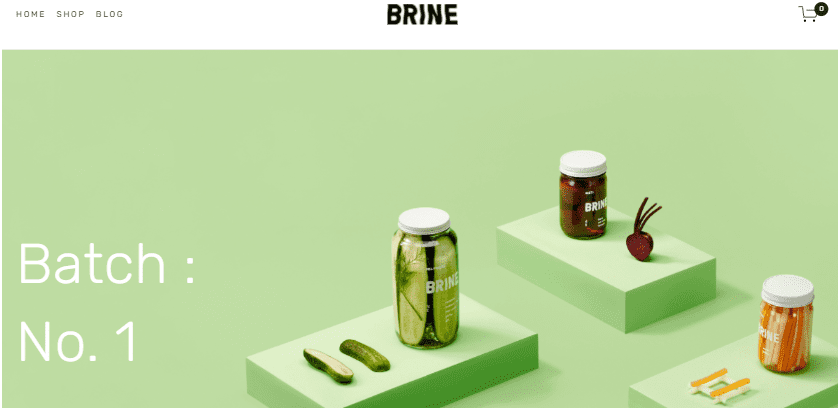Is Squarespace Good for Blogging in 2026?
So right now you’re thinking in your mind: Is Squarespace good for blogging? If so, you have come to the right place.
In short, Squarespace is a good platform for blogging. It’s very user-friendly and has all the important features that you will need to create a successful blog. In addition to that, it’s also good for SEO and it helps your website to appear on search engines.
I know as a new blogger, it’s very important to choose a good platform for your blog. Nowadays, there are a lot of blogging platforms that you can use.
However, not all platforms are good for starting a blog. You need to choose the one that is good for SEO and will give you all the important features you need.
In this article, I will try to cover everything about Squarespace(pricing, features, SEO, and more) so that you will know if the platform is good for your blogging business.
What is Squarespace?
Squarespace is a website builder and a platform for web design. You can use it to create your website in a short period. It’s a very user-friendly platform that has all the tools and features that will allow you to build and design a professional website for your business.
In addition to that, Squarespace offers a lot of marketing tools that you can use. Tools for email marketing, memberships, and more. All in one platform without having to register for different platforms.
Squarespace comes with a lot of awesome blog templates and themes that you can start with for free. You can edit any template and customize it as you want with an easy-to-use drag-and-drop editor that simplifies the job for you.
Is Squarespace Good for Blogging?
Yes, Squarespace is a good platform for blogging. It offers user-friendly features, customizable templates, built-in SEO tools, and responsive design. The platform's drag-and-drop interface makes it easy to create and manage a blog without advanced technical skills.
I’m saying that based on my expertise and experience blogging on the platform. There are many reasons make Squarespace a good platform for bloggers.
Now it’s much easier to start a new blog with Squarespace, the platform has a lot of blogging features that you can use. You can choose a blog template and customize it as you want in order to create a good blog design.
As I said, I’m also using Squarespace for this blog that you’re reading right now. I really loved the platform.
So if you really want to try it out for blogging, you can start your free trial below and see if you like it. And also don’t forget to use my affiliate code MEHDI10 for 10% off and a free domain name for your first year of using Squarespace.
If you want to learn how to start a blog on Squarespace, I recommend that you watch our YouTube video tutorial below.
How to Start a Blog on Squarespace?
Here are some advantages and pros of using Squarespace as a blogging platform:
Flexible Squarespace Templates
When it comes to Squarespace templates, especially in the 7.1 version, most of the templates are flexible and easy to customize.
There are a lot of free awesome templates that you can start with in order to easily create a beautiful blog website. So that’s a good way to set up a blog quickly without having to spend days or even weeks on that process.
The advantage of Squarespace templates is that you can easily customize the design and the visual parts to match your branding. If you’re a bit creative, Squarespace will allow you to design and build an awesome professional blog.
Also, if you want something more unique with advanced design customizations, you can try the premium Squarespace templates. There are a lot of amazing third-party shops where you can purchase a premium Squarespace template. Ghost Plugins is one of them.
User-friendly and easy to use
One of the reasons I prefer to use Squarespace is that it’s very user-friendly and easy to use. Anyone can learn the basics of using the platform in less than 20 minutes. The user interface is very clean and easy to navigate.
You can easily create a site and start your blog in a short period of time. The process is very simple and straightforward. Squarespace has a lot of awesome templates that you can use. In addition to that, it’s an all-in-one platform that doesn’t require you to buy an external domain or to get website hosting.
The site you create is by default hosted with Squarespace, they take care of all the technical side(domain, SSL, sitemap, caching, and more). As a result, this will help you focus on your business instead of the technical side of things.
You don’t need to install plugins
With Squarespace, you don’t need to install external plugins for your blog. The platform has many features that allow you to easily customize your blog. That’s why Squarespace doesn’t have plugins.
Since Squarespace has built-in features for your blog, you will not care about installing or updating plugins for your site. So that’s another advantage.
However, if you can’t add a specific feature with Squarespace, there are a lot of external third-party free Squarespace plugins created by users like you and me.
For example, SqspThemes has a lot of premium plugins that you can add to your Squarespace website to create custom features for your blog. You can easily install any plugin you want. You just need to follow the installation guide.
Built-in SEO Features
One of the important things about blogging is SEO. In WordPress for example, you have to install the Yoast SEO plugin to add SEO keywords and descriptions for your blog. But in Squarespace, you don’t have to do that. The platform has built-in SEO features that you can use to add SEO titles and descriptions for your blog posts.
Squarespace SEO features.
You can also easily connect your site with the Google search console just from Squarespace. In addition to that, you can also check your blog analytics in the Squarespace editor without using Google Analytics.
Scheduling blog posts
Squarespace allows you to easily schedule your blog posts so that you can have a consistent blogging schedule. For example, if you like to post weekly on a specific day, this feature can be very useful for you.
Having an organized blogging schedule is a good way to let your audience know when to expect a new blog post. It’s also a good way to tell Google that you’re an active blogger.
Squarespace Website Speed
When it comes to website speed, Squarespace websites in general, are good at loading speed. Squarespace templates(especially templates of version 7.1) load faster in less than 3 seconds. That’s a good loading time, you just need to make sure that you’re using small images that are optimized for the web.
Also, don’t add a lot of code snippets to your website because it can decrease the loading speed.
The image below shows a speed test of my Squarespace blog. I was able to get a 96 great score. So Squarespace websites are also fast if you know how to optimize your website by using small images and fewer code snippets.
So if you want to create a good blog website with great speed and loading time, Squarespace is good for you. Moreover, you can try Squarespace for free for 14 days to see if you like it. And don’t forget to use my affiliate code MEHDI10 for 10% off and a free domain name.
Email Marketing Integrations
For email marketing, Squarespace allows you to easily integrate with any platform you use(Mailchimp, Convertkit, MailerLite, etc).
Adding opt-ins and forms to your website is a great way to grow your email list. Email lists may bring visitors and sales to your blog, even if you believe they're a waste of time.
Squarespace gives you all the marketing tools and features for that. Everything is placed in one platform to take your email list to the next level.
Built-in Analytics
Squarespace has a built-in analytics feature that allows you to track and check the stats of your website. As you can see below, their stats give you a lot of metrics and data to track the performance of your website.
Of course, you can use other tools such as Google Analytics if you want, but this feature will provide you with everything you need to easily track analytics on your website. Again everything is on one platform(Squarespace).
Unlimited Storage and Bandwidth
Another great thing about Squarespace is that it gives you hosting with unlimited storage and bandwidth no matter what subscription plan you choose. So you can publish as many blog posts as you want without any problems.
In addition to that, they don’t limit you in terms of how many monthly visitors your blog can receive.
Mobile Friendly
Squarespace makes it a lot easier for your website to be responsive and work on all mobile and tablet devices. All Squarespace templates are automatically mobile-friendly, you don’t have to worry about that.
No matter what device you’re using(mobile, tablet, laptop, PC, etc), you can easily browse your website without any problems.
All pages will be responsive and mobile-friendly on all screen sizes. And That’s very useful because most users now are using their smartphones to search on the web.
As you can see in this screenshot above, you can easily switch between desktop view and mobile view with just one click. All Squarespace websites are automatically mobile responsive.
Great Customer Support
When it comes to website builders’ customer support, Squarespace is always the best. They have a great 24/7 customer support team that can answer all the questions that you might have.
If you get stuck or you have any problems with your website, they are always there to help you out. You can easily contact them by email or live chat, they would be happy to assist you.
In addition to that, Squarespace also has a forum and a help center page where you can find a lot of guides, tutorials, tips, and solutions if you have any issues with your site.
How Much Does Squarespace Cost?
Squarespace has 4 different pricing plans that you can start with to pay for your website. There are 4 site plans: personal, business, basic commerce, and commerce advanced. The pricing starts from 16$ per month until 65$ per month depending on each plan you choose.
This includes good default hosting managed by Squarespace, a free SSL certificate, a sitemap, caching features, and a free domain name for the first year. In other platforms such as WordPress, you have to pay for third-party hosting and a domain name. So this is an advantage for Squarespace.
Always keep in mind that prices might get updated. So if you’re reading this article in the future, you might see different prices. You can go to the Squarespace pricing page and check out all the prices from there.
Squarespace Plans and Pricing
Squarespace has four different plans that you can choose from:
The personal plan will cost you 16$ per month if you’re paying each year(paying annually) and 23$ if you want to pay each month(paying monthly). With this plan, you get a free domain name, a free SSL certificate, SEO features, and all other important features to build the site. However, with the personal plan, you don’t get the e-commerce features.
In addition to that, you can’t do coding customizations(HTML, CSS, and JavaScript) in the code injection tools with the personal plan.
By the way, you can check my article about the Squarespace blog pricing for more detailed information.
The business plan will cost you 23$ per month if you’re paying each year and 33$ if you want to pay each month. I highly recommend this plan because it has all the features of the personal plan. In addition to that, you can use the e-commerce functionality to create an online store.
You can also get the benefits of coding customization(HTML, CSS, and JavaScript). This is the plan I’m using for the blog that you’re reading right now.
Commerce plans are useful if you’re looking to create a serious professional online store for your e-commerce business. The pricing for these plans on Squarespace is between 27$ and 65$ per month.
As a result, you get the benefits of using a lot of advanced features such as customer accounts, marketing tools, commerce APIs, and much more. You also get 0% transaction fees when customers purchase your products.
Check out Squarespace pricing for more information because they might update the pricing plans.
Squarespace Cons and Disadvantages
Squarespace is a great website builder based on my experience. However, like any other platform, Squarespace has its own cons that you need to know.
Some of the Squarespace cons are:
Limited customization: Squarespace has a little bit of a limitation in terms of design customizations. It's a wonderful platform for building a website quickly, but it may be more difficult to get a website designed exactly to your specifications. If you know a little bit of CSS coding, this might not be a problem for you.
No autosave: Squarespace does not offer an auto-save feature for the moment. So when updating or customizing pages, always make sure to click the Save button frequently.
Not for complex websites: If you’re planning to build a large complex website that will have a lot of custom features, Squarespace might not be good for you. But if you want to easily build and design a simple professional website in a short period of time, Squarespace is a great option.
Can You Monetize Your Squarespace Blog?
Absolutely, you can easily monetize your Squarespace Blog. There are many monetization methods to make money from your blog that you will create using Squarespace.
Like any other platform, you can try to display ads on your Squarespace site(using ad platforms such as Google Adsense, Ezoic, etc). You can also monetize with affiliate marketing, selling products, selling your services, and a lot more.
There are many ways to make an income with your blog, and Squarespace gives you all the tools for that. It’s an all-in-one platform that has all the features you need as a blogger.
Here are some of the monetization methods for your Squarespace blog website:
Placing ads on the website.
Selling your own products and services.
Affiliate marketing(promoting others’ products).
Sponsored posts and many more.
By the way, there is a free 14-day trial with Squarespace to try it out. No credit card is required. If you like the platform, you can also use my affiliate code MEHDI10 for 10% off your first year. In addition to that, you will get a free domain name for the first year.
Should I Start a Blog on Squarespace?
If you’re looking for a simple and easy platform to easily create a blog for your business, Squarespace gives you everything you need for that. I really recommend blogging on Squarespace, especially for beginners because you don’t have to deal with the technical stuff.
The platform comes with all the built-in features and tools that you can add to your blog to make it professional. In addition to that, you have a big list of awesome templates that you can start with.
You also have the option to customize and design your blog the way you want to make it visually appealing. Moreover, the platform is good for SEO and won’t make your website slow.
Another thing I like about Squarespace is that you have a simple and beautiful blog editor with all the important features you need. You can easily write blog posts, edit them, customize them, and many more options.
If you don’t know how to create a blog on Squarespace, make sure you check out this amazing Youtube video below by David Alex.
How to launch a blog on Squarespace?
This video walks you through all the steps to easily create your own Squarespace blog in minutes. You can check these Squarespace blog examples if you need some inspiration.
Best Squarespace Template for a Blog
Here are some awesome Squarespace templates that work well for a blog and can be a great starting point for your website:
1. Idrah
Idrah is one of the best flexible Squarespace templates you can use for a blog. It has almost all the blogging features you will need. Remember, you can always customize the template design and content to make it look as you want.
So Idrah is an awesome free Squarespace 7.1 template that you can start with to build a professional blog. It’s mobile responsive, good for SEO, and loads in less than 3 seconds. In addition to that, you can add a lot of things to it such as a shop, an email list, or any other marketing integration.
2. Pocket
Pocket is an amazing premium Squarespace template you can get from a third-party shop called Ghost Plugins. This template has a very unique and custom professional design that can make you stand out from the crowd.
You can start with it to easily build a beautiful blog with a custom design layout. Like any free template on Squarespace, you can also customize this template and edit it as you want.
Once you purchase the template from Ghost Plugins, they transfer it to your Squarespace account so that you can edit the design and content as you would for free Squarespace templates.
3. Brine
Brine is the best free Squarespace template from version 7.0. You can use it for every purpose such as a blog, an online store, a portfolio, or even a podcast. It’s flexible and easy to customize for your needs.
In addition to that, it’s mobile responsive, great in terms of SEO, loads faster, and has a beautiful design structure.
How many blogs can you have on Squarespace?
As a blogger, you can have multiple blogs on Squarespace. The platform allows you to create multiple blog pages where you can have blog posts.
So if you want to create two blogs on one Squarespace website, you just need to create two separate blog pages. Then you can add blog posts to each one of them. The great thing is that you can do all of that with just two clicks.
Is Squarespace Good for SEO?
The answer is yes. Squarespace is good for SEO and it has a lot of features that can help you boost SEO, you just need to know how to optimize your site for that. The platform provides you with all the SEO features and tools you need. In addition to that, it makes it easier for search engines to index your content.
I have written an article about how to boost SEO on Squarespace. You can check it out for good tips that can help you optimize your Squarespace blog for SEO.
I’m using Squarespace for this blog, most of the articles I wrote are on the first page of Google and other search engines as well. Some articles got ranked in the first result of Google search even though there is a lot of competition.
You can check out the video below where we explain why you should use Squarespace for blogging.
Is Squarespace Good for a Blog?
So if you’re looking for an easy website builder with powerful features and customization abilities, I would say Squarespace is a great option for you, especially if you’re a non-technical person.
Is Squarespace good for a blog?
Yes, Squarespace is a good platform for a blog. It has an intuitive interface and customizable templates that allow you to build a functional blog. The integrated SEO tools also make it convenient to optimize your content for search engines. I use Squarespace for my website and it works for me as a blogger.
But in the end, it’s not always about the platform you’re using, it’s about the efforts you’re taking to improve your blog and boost SEO.
While Squarespace is more expensive than WordPress, it is an excellent alternative if you want your domain name, website hosting, marketing tools, and templates all in one place.
If you think Squarespace is not right for you, you can try other platforms such as Bluehost. But Squarespace gives you a 14-day free trial, so just give it a try, you have nothing to lose. They don’t ask you to enter your credit card credentials. Anyways, thank you for reading this article, I hope that you found it useful.
Frequently Asked Questions
Here are some FAQs about Squarespace blogging:
Can I use Squarespace for different types of blogs?
Yes, Squarespace is versatile and suitable for various types of blogs. Whether you're a travel blogger or food enthusiast, you can adapt the platform to your specific niche with the right template and customization.
Are Squarespace templates suitable for blogging?
Squarespace templates are known for their stunning designs and user-friendliness. They offer a range of options that can be tailored to your blogging needs. As a result, this allows you to create a beautiful and functional blog. So you can easily choose a blog template and customize it based on your needs.
How easy is it to create and publish content on Squarespace?
Squarespace makes content creation a lot easier with its intuitive drag-and-drop editor. You can easily add text, images, videos, and other media to your blog posts. Plus, it provides features like scheduling posts, categories, tags, and social media integration to streamline the publishing process.
Can I monetize my blog on Squarespace?
Yes, Squarespace allows you to monetize your blog through various methods, including affiliate marketing, ads, and e-commerce. You can integrate shopping features, sell digital products, or set up an online store. This makes Squarespace a versatile platform for making money with your blog.
Is Squarespace SEO-friendly for bloggers?
Squarespace offers built-in SEO tools to optimize your blog for search engines. You can easily customize page titles, meta descriptions, and URLs, as well as add alt text to images. Additionally, it automatically generates a sitemap and provides mobile-responsive designs both of which are essential for SEO.
Can I migrate my existing blog to Squarespace?
Yes, Squarespace offers tools to help you migrate your existing blog content to the platform. You can import content from WordPress, Blogger, Tumblr, and other platforms. They make the transition smoother for you.
More Squarespace content: