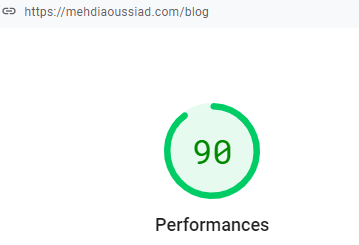Squarespace vs Showit: Which One to Choose in 2026?
Choosing between Squarespace vs Showit can feel overwhelming, especially if you’re new to building websites. Both platforms are great for creating stunning websites without needing to code, but they cater to different needs.
If you’re looking for ecommerce features and a wide range of beautiful templates, Squarespace might be the better choice. On the other hand, if you want total design freedom and only need basic ecommerce tools, Showit could be the perfect fit.
The key is to think about your website’s purpose and the features you’ll need. Do you want a sleek online store or a visually stunning portfolio? Your goals will help you decide.
In this article, we’ll break down the features, pros, and cons of Squarespace and Showit to help you choose the best platform for your business. Let’s dive in and compare these two popular website builders.
Squarespace vs Showit
In my experience with both Squarespace and Showit, I’ve learned that Squarespace works best if you want an easy-to-use platform with lots of built-in tools. Showit, however, gives you more design freedom, making it great for creating a highly customized website.
As an expert website designer, I have used both Squarespace and Showit to create professional websites for my clients. So based on my own experience, I have noticed that both platforms have pros and cons even though I’m more of a Squarespace fan.
The decision to pick one platform over another depends on the web-building features you need and the type of website you’re looking for. I have created the image below to make it easier for you to know about the features available on each website builder. Have a look at it.
I also recommend that you watch the YouTube video below by Galen from Local Creative for more details and a full comparison between Squarespace and Showit.
Squarespace vs Showit: Which One is Better?
Squarespace is very user-friendly and a great choice for beginners who want a professional website in a short period. Whereas Showit is more useful if you want to have more freedom and control over design customizations.
Both platforms have their strengths and weaknesses at the same time. So when it comes to which one to pick, you just need to look for the website builder that will give more strength and less weakness to your business.
What is Squarespace?
Before we start comparing Squarespace with Showit, we need to have some information about both platforms.
So Squarespace is a company based in New York City, it was founded in 2003 by Anthony Casalena to help creatives and businesses build their online brand. Until now the company has more than 1600 professional employees.
If we look at Squarespace as a product, it’s a popular website builder and a CMS(content management system) that allows you to design and build a website. You don’t have to be a tech person and you don’t need any coding background.
The beauty of Squarespace is that it’s very easy to learn and at the same time very user-friendly. It has a lot of free flexible templates that you can start with to design and build your site in a short time.
Once you pick a template, you can easily edit and customize its visual design to match your branding. You can change styles(colors, fonts, text size, element positions, and a lot more). With any template, you can also remove or add new pages, edit content, and customize all visual looks.
There are templates for every purpose. Whether you want to create a blog, a creative portfolio, a restaurant, an online store, a podcast, or any type of website, Squarespace can do a great job.
In addition to that, Squarespace has an amazing and useful simple editor that makes it easier for you to edit and customize your website. You can easily manage and update your site by using that great editor.
What is Showit?
Showit is another good website builder that allows creative businesses and photographers to create a custom website with drag-and-drop tools.
The company is located in Gilbert, Arizona. It was co-founded in 2006 by CEO Todd Watson to provide photographers and creatives with a way to build their online presence. The platform gives you all the tools to create a custom design layout for your website.
The same as Squarespace, Showit also has free templates that you can start with to build a website faster without having to code.
But keep in mind that Showit is not for every type of business, especially if you’re looking to have e-commerce features on your website.
Pricing and Plans: Squarespace vs Showit
Both Squarespace and Showit are subscription-based website builders, offering different pricing plans depending on your needs. Here’s an updated breakdown of their costs and features in 2025.
Squarespace Pricing
Squarespace pricing comes with four plans. Each plan comes with powerful features that you can use on your website. You need to choose your plan based on which type of website you want to build(store, portfolio, etc).
The Squarespace Personal Plan costs $16 per month when billed annually or $25 per month when billed monthly. It includes basic website features, a free domain for the first year, SSL security, and unlimited storage.
The Squarespace Business Plan is $23 per month when billed annually or $36 per month when billed monthly. It includes everything in the Personal Plan plus advanced analytics, a professional email from Google, and the ability to sell products. However, a 3% transaction fee applies to sales.
The Squarespace Basic Commerce Plan costs $28 per month annually or $40 per month monthly. This plan removes transaction fees and adds customer accounts, point-of-sale integration, and advanced merchandising tools.
The Squarespace Advanced Commerce Plan is $52 per month when billed annually or $72 per month when billed monthly. It includes all Basic Commerce features plus advanced shipping, subscription selling, and more discounting tools.
For the most up-to-date pricing, check Squarespace’s official website.
Showit Pricing
Showit offers three main plans designed for users who need more creative freedom.
The Showit Plan costs $19 per month annually ($24 per month if billed monthly). It provides website design and hosting but does not include blogging features.
The Showit + Basic Blog Plan costs $24 per month annually ($29 per month if billed monthly). It includes blogging capabilities using WordPress and allows up to 50 blog posts.
The Showit + Advanced Blog Plan costs $34 per month annually ($39 per month if billed monthly). This plan includes advanced WordPress blog features, supports custom plugins, and offers unlimited blog posts.
To see the latest updates, visit Showit’s official website.
Squarespace vs Showit: Which One Is More Affordable?
When it comes to pricing, Squarespace is the more budget-friendly option. Blogging is included in the Business Plan and higher, making it a cost-effective choice.
Showit, on the other hand, is better for users who prioritize creative freedom, though it can be more expensive, especially for those needing advanced blogging features.
Additionally, premium Squarespace templates are typically more affordable than Showit templates. A quality Squarespace template costs around $200, while a Showit template can cost $700 or more.
Ultimately, your choice depends on your needs. If affordability and ease of use are your priorities, Squarespace is the better option. If you need a highly customizable design experience, Showit may be worth the investment.
Ease of Use: Showit vs Squarespace
Both platforms Squarespace and Showit are easy to get started with. They both have a drag-and-drop editor that you can use to easily edit and customize your website. Building a website is a lot easier than ever when using one of these two website builders.
Squarespace ease of use
When it comes to Squarespace, I would say it’s the best platform if you’re looking for a super easy-to-use website builder. The editor is very simple and everything is organized in its place.
You can easily manage multiple websites and domains in one dashboard. The platform is very user-friendly. To get started, you just need to create your Squarespace account and pick a template that suits your business.
Once you do that, you will get access to the editor that allows you to easily edit the template and customize it as you want. You can add your content(text, images, etc.), add and remove pages, edit the design, and a lot more than that.
The Squarespace editor.
As you can see in the image above, the editor on Squarespace is very simple and anyone can use it without any problems.
There is a tab for managing pages(if you want to delete, add a blog, or edit some pages), there is a design tab to add your site styles, an eCommerce tab to manage an online store, a marketing tab(for email lists, SEO tools, and promotional integrations), and a lot more.
So the editor is very minimal and allows you to do a lot of stuff. In addition to that, you don’t have to customize the design to look good on mobile devices. Once you customize it for desktops, it automatically gets optimized for tablets and mobile devices.
Another good thing about Squarespace is that it doesn’t require a lot of maintenance. Once you make your website live, the platform doesn’t force you to make updates to it. Whereas if you’re using other platforms like WordPress, you have to always keep updating themes and plugins before they expire.
Showit ease of use
Showit is also easy to use, but when you look at their editor for the first time, it looks like you’re on Photoshop.
Yes, the Showit editor gives you the freedom to easily drag and drop all elements of a template. However, it looks a little bit complex when you try it for the first time, especially if you’re not a technical person.
Here is what the Showit editor looks like:
Showit editor.
So as you can see, you need a little bit of time to learn about Showit before you use it. That will help you get used to the platform and its editor.
Another thing to keep in mind is that Showit doesn’t automatically optimize your website pages for mobile. You have to use the editor to design the mobile view separately. That’s why I think Squarespace is much easier to use(mobile optimization, simple editor).
Blogging Features
Squarespace and Showit both allow you to add a blog to your website. But there are some differences that you need to know, especially if you’re serious about your blogging journey.
Squarespace Blogging
Blogging on Squarespace is a lot easier than you might think. The platform has built-in blogging features and tools you can use. With only 2 clicks, you can easily add a blog to your website.
Once you do that, you can choose a blog layout and customize the design. I use Squarespace for this blog that you’re reading right now. I loved how Squarespace makes it easier for anyone to start blogging and share ideas.
You don’t have to know any coding, the process is straightforward. The platform gives you all the tools you need to write useful and high-quality blog posts. No matter what Squarespace subscription plan you start with, you can add a blog. Even If you’re on the cheapest plan.
Also, in terms of traffic, there are no limitations. You can scale your blog without any problems.
Showit Blogging
Showit is also a good platform for blogging, they allow you to add a blog to your site. But it might take days to set it up because the Showit team has to add the blog for you. You can’t do it by yourself.
There are also some limitations that you need to keep in mind. For example, you have to upgrade to the second plan to be able to add a blog. You can’t blog on the cheapest plan.
In addition to that, Showit limits you in terms of the number of blog posts and traffic. For example, if you have more than 50 blog posts and more than 10k visitors, you have to upgrade to an expensive plan that costs 34$ per month.
Have a look at their pricing and plans below:
The only good thing is that Showit integrates with the WordPress platform and allows its users to blog there. So you get the advantage of using WordPress plugins and integrations.
Customization: Squarespace vs Showit
There are a few differences between both platforms in terms of customization. But it depends on the type of customization you’re looking for.
Squarespace customization
When you start a website on Squarespace, you will have to pick a template and then you can edit it as you want. You can change the visual design look, add your content, and you can customize some sections on that template.
However, you won’t have 100% customization abilities. For example, you can’t change the structure or layout of a template. But you can customize the design. Well, you can edit a lot of things on Squarespace, it’s just a little bit limited compared to Showit.
If you want to be able to 100% customize a Squarespace template, you need a little bit of custom CSS. But there are a lot of resources that you can use to help you out.
However, in many cases, you won’t need to do a lot of customizations, Squarespace has beautifully designed templates with a lot of useful built-in features. In addition to that, there are a lot of free plugins that you can use for more functionality on your website.
Just on Facebook, there are a lot of Squarespace customization groups where you can ask people to help you with some customization. The Squarespace community is huge and very helpful.
Note: Squarespace has just released a new big feature called the fluid engine. With this amazing feature, you will have more freedom and flexibility when designing websites on the Squarespace new version(7.1). It’s a new content editor that will give you more customization and freedom when editing page sections on your website.
Showit customization
Showit will give you full control and freedom when you want to customize your website. You can drag and drop any element wherever you want. In addition to that, you don’t need any custom coding.
The good thing about Showit is that it gives you a lot of design options when working on the front end of your website. So I think Showit is a good choice if you’re looking for full and advanced customizations.
You can start with a template and make it your own with all the edits and changes that you can do on the Showit editor. If you’re looking to design and build a complete fully-customized website, Showit can do a great job for you. There are no limitations at all when customizing your website design.
Website Templates
Squarespace has a lot of free and premium templates that you can use to easily build and design a website in a short period. All the templates have a beautiful and professional design that is automatically optimized for mobile devices. It’s hard to build an ugly website using Squarespace.
The beauty about Squarespace templates is that they are flexible which means you can customize and use them for every purpose(blog, store, restaurant, photography, etc.).
On the other hand, Showit also comes with a lot of awesome templates that you can start with to build your website faster. They also have a template store from where you can buy premium templates if you want more unique and beautiful designs.
So when it comes to templates, I think it’s a draw. Both platforms have awesome templates that can help you to build a beautiful website.
SEO Features: Squarespace vs Showit
When it comes to SEO, both platforms are great. They have all the SEO features and tools you will need to rank on search results.
You can edit meta titles and descriptions for pages. You can also use alt tags for images, verify with Google search console, and a lot more.
Both Squarespace and Showit make it easier for search engines to index your content. Allowing you to appear on search results of Google, Bing, Yahoo, etc. You just have to put in the work to optimize your website for SEO.
Also keep in mind that in order to rank on search engines, you have to write high-quality content, focus on low-competition keywords, and make sure that your site loads in less than 3 seconds.
Good loading speed is also important for SEO, so just make sure that you’re not using large files and images that can slow down your website.
There are a lot of ways to make your website load faster and there are also many ways to make it slow. So just be careful with the images and features that you add to your website.
Always make sure that you’re adding small media content to your website so that everything loads faster. Also, make sure that you have at least basic knowledge of SEO and best practices so that you can optimize your site for SEO.
It’s not the platform you use that will improve your SEO, it’s the efforts and the optimizations you do that will help you rank on search engines.
Squarespace and Showit give you a lot of SEO settings and features that will allow you to do that. So in my opinion, both platforms are great for SEO as long as you know what you’re doing.
Related Post: Is Squarespace Good for SEO?
E-commerce Functionality
Ecommerce is possible with both Squarespace and Showit, although the setup is significantly different. You can easily create an online store on Squarespace, fill in your product details, and begin selling right away.
On Showit, you'll need to use a plugin to manage your online store. You can try Shopify Lite if you just have 10-20 items. If you need more, I would recommend using either the Woocommerce plugin or the entire Shopify system.
So Squarespace wins if you want to launch and manage an online store without a headache. You can accomplish that on Showit, but it will require a little more work.
If you wish to sell your products in addition to your services, Squarespace offers a good e-commerce functionality. For online businesses, they even provide basic and advanced e-commerce plans.
The hosting of your store on a different website is therefore not a concern for you. That’s why I prefer Squarespace over Showit when it comes to e-commerce because it’s much easier to get started.
Hosting
When it comes to hosting, both website builders Squarespace and Showit come with a host for your website. You don’t have to go and buy an external host.
Squarespace and Showit have their local servers where they host all websites for users. As a result, users don’t have to care about hosting and all the technical stuff, they can just focus on building their sites.
Squarespace Hosting
Squarespace gives you hosting on all website plans. In addition to that, you get unlimited bandwidth and storage on all plans. They don’t limit you in terms of how many visitors your site can receive.
Another good thing is that Squarespace can host your domain name. You don’t have to get a domain name from an external platform. Also, if you already have a domain name on a platform such as Godaddy or any other provider, you can easily connect or transfer it to Squarespace.
Showit Hosting
When it comes to Showit, the hosting can be a little bit limited if your website receives a high volume of traffic. You don’t get the same storage and bandwidth on all plans. For example, on their popular plan, you’re only allowed to get up to 10k blog visits per month.
You have to upgrade to an expensive plan in order to increase the storage and bandwidth of your hosting. In addition to that, Showit doesn’t offer domain names. You will have to buy a domain from an external provider(Godaddy, Google domains, etc.) and then connect it to Showit.
So in terms of hosting, Squarespace is always the winner. They don’t limit you on that.
Website Speed
Squarespace and Showit both will allow you to have a website that loads in less than 3 seconds. So when it comes to performance and website speed, don’t worry both are good, it’s a tie.
However, if you don’t want your website to be slow, you have to always use small files and images. Before you add photos to your website, try to compress their size using tools like IloveImg.
This blog that you’re reading now was created using Squarespace. I tried to test its performance and it looks like I’m getting a 90 score. So that’s really good. You can also get the same score on Showit, you just have to use small images and files.
Managing multiple websites
Although not everyone will have to manage many websites, as a web designer, I am always switching between my own sites and my clients' sites.
If you do want this feature, Squarespace is the clear winner. Under your own account login, you will be able to get access to both your own sites and those of your clients.
With Showit, you'll have to log out and back in for each site separately. It's just a little inconvenient for me.
Customer Support
Both platforms have great customer support that can always answer your questions and help you out if you have some problems with your website. You can easily contact their support team by email or live chat.
In addition to that, both Squarespace and Showit have a forum where they answer all the frequently asked questions. You can find a lot of answers there.
Built-in Analytics: Squarespace vs Showit
Squarespace has a great built-in analytics feature that allows you to track almost everything about your website analytics and metrics. You won’t even have to use Google Analytics because you will get all the analytics that you need inside the Squarespace platform. That’s why it’s called the all-in-one platform.
You can track all your traffic with different metrics like website sales(for e-commerce), Traffic Geography, traffic sources, Activity logs, button clicks, and a lot more.
Squarespace built-in analytics feature.
On the other hand, Showit doesn't provide it for free if understanding your traffic numbers and where they originate from is one of your goals. No built-in analytics are available in Showit to view your traffic. If you want to achieve that, Google Analytics would have to be integrated.
In comparison, Squarespace has built-in analytics that let you see information about the traffic, geographic distribution, activity log, search keywords, conversions of forms and buttons, and RSS subscriber metrics for each page.
Additionally, you have the option to connect Google Analytics to your Squarespace website if you want more advanced capabilities. That’s why Squarespace is a great choice again if you want to get access to traffic analytics from the website builder.
Email Marketing Features: Showit vs Squarespace
Since Squarespace is an all-in-one platform, it gives you a lot of features and tools to grow your online business and your brand in general. Email marketing is one of these features that Squarespace provides within its platform. It’s a built-in feature within the platform.
With Squarespace, you can easily create an email campaign and embed forms in your website for your audience to subscribe to your email list. In addition to that, you will also have the ability to do some basic email marketing automation.
In order to prevent your emails from ending up in the spam box, you also have the opportunity to build your mailing lists and create your sender profile. If you're concerned about how to attract website visitors to sign up for your mailing list, Squarespace offers a newsletter sign-up block that can be embedded on any page of your website.
In addition to that, you can easily customize your email design layout and edit all the content there. You also get access to all the analytics to track your subscriber's actions and how they react to your email newsletter.
You can check out the video below by Chloë Forbes-Kindlen to learn more about Squarespace Email Marketing tools.
Squarespace email marketing tutorial.
On the other hand, Showit doesn’t have a built-in email marketing feature inside the platform. You have to subscribe to an external email marketing provider such as Convertkit and Mailchimp. Then you will have to connect that external provider with your Showit website in order to have a newsletter. Because Showit is not an all-in-one platform like Squarespace.
Showit vs Squarespace for Photographers
Showit offers a drag-and-drop interface for customizable websites. This gives photographers design freedom. On the other hand, Squarespace provides simplicity, beautiful templates, e-commerce capabilities, and built-in features.
The decision between Showit and Squarespace depends on individual preferences for flexibility and creativity or a streamlined and user-friendly approach.
Both platforms are good for photographers, but there are a few differences to keep in mind:
Showit:
You can move things around and design your website the way you want easily.
You can make different versions of your site for computers and mobile devices.
You can combine it with WordPress if you want a blog on your site.
It's good for making your pictures look really nice.
Squarespace:
It's easy to use and has pre-made designs and templates you can use.
There are different designs you can choose from.
You can sell any type of product on your site.
Your site will automatically work well on all devices.
It's good for blogging too and has many features that can make you easily create content on your site.
Which one should you choose?
If you like designing a lot and want a very custom site, choose Showit.
If you want things to be simple and want to sell products, choose Squarespace.
Both can help photographers show their work online. You can look at all the features they offer to see which one is better for what you want to do.
Squarespace vs Showit: Pros and Cons
Squarespace and Showit are both website-building platforms, but they cater to slightly different needs and offer distinct features. Here's a breakdown of the pros and cons of each platform to help you decide which one is a better fit for your specific requirements:
Squarespace Pros
User-Friendly Interface: Squarespace is known for its intuitive and easy drag-and-drop website builder, making it accessible to users with various levels of technical expertise.
Templates: Squarespace offers a wide range of professionally designed templates that are visually appealing and responsive, ensuring your site looks great on different devices.
E-Commerce: It has robust e-commerce capabilities, making it suitable for small to medium-sized online stores. You can sell physical and digital products, manage inventory, and set up various payment options.
Blogging: Squarespace has strong blogging features, allowing you to create and manage a blog with ease.
Built-in Hosting: Squarespace provides reliable hosting services, so you don't have to worry about finding a separate hosting provider.
SEO Tools: Squarespace offers SEO tools and features to help improve your website's visibility on search engines.
Squarespace Cons
Limited Customization: While Squarespace's templates are clean and beautiful, they can be restrictive in terms of customization, making it challenging for advanced users or those with specific design requirements.
Cost: It may be more expensive than some other website builders, especially when you factor in the cost of third-party extensions for advanced functionality.
Advanced Features: Squarespace might lack certain advanced features and integrations that more specialized platforms offer.
Showit Pros
Design Customization: Showit lets you be the boss of how your website looks and works. You can change everything from how it's laid out to how it looks, all under your control.
Easy Blogging with WordPress: With Showit, you can easily add a blog to your website using WordPress. This is great if you want to share a lot of content on your site, like articles or stories.
Mobile Responsiveness: Showit offers responsive design, ensuring your website looks great on all devices.
SEO-Friendly: You can optimize your website for SEO using Showit, and it provides flexibility for implementing advanced SEO strategies.
Showit Cons
Learning Curve: Showit's high level of customization comes with a steeper learning curve, making it less beginner-friendly compared to Squarespace.
Additional Costs: While the basic Showit subscription covers hosting, you may need to invest in third-party plugins or services for specific functionality, which can add to the overall cost.
E-Commerce Limitations: Showit's e-commerce capabilities are limited compared to platforms specifically designed for online stores like Shopify or WooCommerce.
In conclusion, the choice between Squarespace and Showit depends on your specific needs and your level of technical expertise. If you prioritize ease of use and don't require extensive customization, Squarespace might be the better choice.
However, if you need complete design freedom and have the skills or resources for custom development, Showit could be the more suitable option. Consider your goals, budget, and technical proficiency when making your decision.
Is Squarespace Good for Large Websites
Squarespace may not be the ideal choice for large and complex web projects. One key consideration is performance.
Squarespace uses shared hosting, which can lead to performance issues as your website grows in size and traffic. To ensure you have optimal performance for large websites, dedicated hosting or cloud-based solutions are often recommended.
Customization is another factor to keep in mind. While Squarespace offers design and development tools, it may not provide the extensive customization options needed for complex websites.
Scalability is a big concern. Squarespace's pricing plans may not be cost-effective or scalable for very large websites. Larger websites often benefit from more robust hosting solutions that are designed specifically for their needs.
In summary, while Squarespace can be used for some large websites, it may not be the optimal choice. For very complex projects, it's better to check other platforms and hosting solutions that offer more scalability, customization, and performance to meet the needs of large websites.
Which One Should You Pick? Squarespace or Showit?
Again, it totally depends on what you need, what type of website you want, and what features you’re looking for. Squarespace and Showit were created with a specific target market in mind, just like any other website builder. What is effective for one business might not be effective for another. The ideal platform for your own business is up to you to choose.
Squarespace is great and amazing if:
You want a more simple and easy-to-use website builder.
You need an all-in-one website building and marketing platform(website, email list, memberships, analytics, online store, etc.).
You’re looking for a website builder that has a lot of built-in features.
You need a website builder that is great for blogging and SEO.
You want a platform that is affordable and gives you a lot of value with less money.
You don’t want a complicated website to maintain.
If you think Squarespace is good for you, I would recommend that you start a 14-day free trial. Also, don’t forget to use my affiliate code MEHDI10 for 10% off and a free domain name for your first year.
I think Showit is better if:
You want more freedom and full control of customizations.
You want to use WordPress for blogging.
You’re a creative business or a professional photographer.
You’re comfortable paying for an expensive plan.
You don’t need e-commerce features.
So if you think Showit is good for you, I recommend that you start with their free trial and see if you like it.
Is Squarespace or Showit better?
If you want a simple and powerful website builder, the greatest option is Squarespace. Because you can easily design a good-looking website with a lot of functionality. But if you want more advanced customizations and control, I would suggest Showit even though its price is a little bit higher.
As you can see, both of these platforms are great to start with. They have their pros and cons of course. But if a website builder offers you all the features you will need as a business, then just use it and create your website. Don’t think too much.
Is Webflow Better Than Squarespace?
Choosing between Webflow and Squarespace depends on your specific requirements. Squarespace is known for its user-friendly interface and integrated tools that make it a great choice for efficient website building.
On the other hand, Webflow offers advanced design capabilities that are appealing to those who prioritize extensive customization options.
The decision hinges on your priorities whether you value ease of use(Squarespace) or advanced design customizations(Webflow). Always focus on your specific needs to determine which platform aligns better with your website goals.
As a Squarespace expert, I appreciate the simplicity and cohesion that Squarespace provides, especially when working with clients who prefer a user-friendly solution. However, if you're looking for more design freedom and flexibility, exploring Webflow could be beneficial.
Conclusion
As a Squarespace expert, I choose Squarespace for its user-friendly interface, integrated features, and seamless blogging. It's ideal for simplicity and cohesive website building. While Showit offers a visual design focus, Squarespace remains reliable and straightforward for custom websites and growing your blog.
However, I recommend that you consider specific project needs and client preferences when deciding between Squarespace and Showit.
I hope that this article will help you make your decision and decide between using Squarespace or Showit. Thank you for reading this long article, I also hope that you found it useful and informative. If you have any questions, you can contact me.
Frequently Asked Questions
Here are some answers to important FAQs about Squarespace and Showit:
Can I switch between Squarespace and Showit easily?
While both platforms offer tools to export/import content, transitioning between them may require manual adjustments due to differences in their design structures.
Which platform is more customizable?
Showit is generally considered more customizable. It allows users to create highly personalized designs using drag-and-drop elements and custom coding.
Do Squarespace and Showit support e-commerce?
Yes, both platforms support ecommerce functionality, although Squarespace's e-commerce features are more integrated into its core system.
Which platform offers better SEO capabilities?
Squarespace and Showit both provide solid SEO tools, but Squarespace's SEO features are more integrated into its templates and backend. This makes it easier for beginners to optimize their sites.
More Squarespace articles: