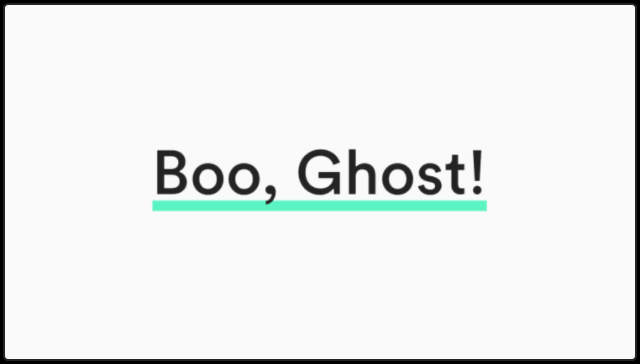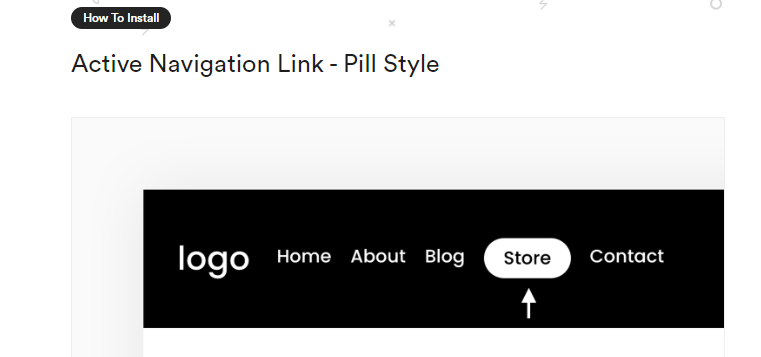9 Best Free Squarespace Plugins That You Should Know
If you’re looking for the best free Squarespace plugins for your website, this article is for you.
Squarespace is one of the popular website builders that you can use to create a professional website for your business. It has a lot of useful built-in features that allow you to build a fully functional site for your needs.
In addition to that, the platform gives you the ability to add extra features to your website to make it more useful and unique. That’s now possible with custom coding, Squarespace allows you to easily inject code into your website.
However, the problem is that not everyone knows how to code. That’s why Squarespace plugins come into play to make it easier for non-technical people to add custom features to their sites.
In this article, I will share with you a list of some free Squarespace plugins that you can easily install on your website. So let’s get right into it.
Here is a list of the best free Squarespace plugins we’ll be looking at:
1. Announcement Bar Button Plugin.
2. Squarespace Countdown Timer Plugin.
3. Solid Underline Header Text Plugin.
4. Facebook Chat Plugin for Squarespace.
5. Squarespace Custom Shopping Cart Icon Plugin.
6. Squarespace Plugin for Vertical Text.
7. Folder Indicator Arrow Plugin.
8. Scrolling Announcement Bar Plugin.
9. Active Navigation Link Plugin.
What are Squarespace plugins?
Squarespace plugins are just snippets of custom code(HTML, CSS, and JavaScript code) that you can install into your website. That code can be added to your site to create custom features and functionality that Squarespace does not have.
There are different types of third-party Squarespace plugins that you can get from external resources outside the platform. You can check out GhostPlugins, they have a lot of extremely useful plugins and templates that you might need to use on your Squarespace website.
Free Squarespace plugins 7.1 by GhostPlugins.
Best Free Squarespace Plugins
As I said, there are a lot of free Squarespace plugins that you can easily install on your website. Most of these plugins only need custom CSS code to work. You copy the code, then you paste it on your site inside the custom CSS editor.
Plugins are a great way to customize your website and make it unique. This will help you stand out from the crowd and have a unique design that represents your brand.
So here is a list of some free Squarespace plugins to use:
1. Announcement Bar Button Plugin
This awesome free plugin lets you easily create and add a custom button to the announcement bar on your site. The plugin is very easy to install, you just create a link inside the announcement bar, and then they give you CSS code that you can use to create the button styling.
This plugin works on all Squarespace templates for both versions 7.0 and 7.1. It was created by GhostPlugins, so don’t worry, they give you all the instructions on how to easily install the plugin on your Squarespace site.
2. Squarespace Countdown Timer Plugin
Want to add a countdown timer on your website for a special offer or event? Well, this free plugin allows you to do that. It was created by Elfsight to help you increase the excitement of the user and encourage people to take action on your site.
This plugin works on any Squarespace website, you can also customize the styles if you want to match your branding colors. Elfsight(plugin creator) gives you all the instructions on how to easily install the plugin on your site.
3. Solid Underline Header Text
Another useful plugin that allows you to add a custom solid underline style to text and headers on your site. This plugin uses the custom CSS editor and works on all Squarespace templates.
Again, you can customize the styling(colors, backgrounds) to match your branding guidelines. Just read the instructions on the plugin page.
4. Facebook Chat Plugin for Squarespace
This amazing plugin lets you easily add Facebook Messenger chat to your website pages. This is a very quick way that allows your website visitors to send messages to you.
The plugin was created by Elfsight, so the installation is very simple and straightforward. You can easily install the plugin on your site with 2 clicks. Elfisight gives you a collection of chat templates that you can choose from.
In addition to that, you can also customize the styles to match your branding guidelines.
5. Squarespace Custom Shopping Cart Icon Plugin
An awesome free Squarespace plugin that lets you add your custom shopping cart icon. It works on Squarespace 7.1 and it’s easy to add to your site because it only uses the custom CSS editor. You just copy the code, and then you add it to your site.
The plugin was created by GhostPlugins, so before installing it to your site, you can read their simple instructions so that you will be able to easily add the plugin to your Squarespace website.
6. Squarespace Plugin for Vertical Text
I often like to write stuff up and down on my websites. It's a cool and simple way to make things look special or add a unique subheading or extra text with a twist.
That's why I like using this Free Easy Vertical Text Plug-in from GhostPlugins. They've got lots of other great plug-ins too, some are free, and some you have to pay for.
7. Folder Indicator Arrow Plugin
I like Squarespace's folder feature. It lets you organize lots of pages or links into a folder, and it automatically makes a dropdown for you.
The issue is that it's not always clear that there are more things below the main menu until you hover over it. If you have important stuff inside and want a clear indicator, this folder arrow plug-in for Squarespace by Ghost Plugins is perfect for you
8. Scrolling Announcement Bar Plugin
Another free Squarespace plugin that I find useful is the Scrolling Announcement Bar plugin. It lets you display important announcements in a scrolling bar at the top of your website.
The cool part is that it's always visible, so visitors won't miss any important updates or messages. If you want to grab your audience's attention with a sleek scrolling announcement, this plugin is a great addition to your Squarespace toolkit.
9. Active Navigation Link Plugin
The Active Navigation Link plugin by Ghost Plugins. It's super useful because it highlights the current page in your website's navigation menu. This way, visitors always know which section they're on as they explore your site.
It's a simple yet effective way to enhance user experience and navigation clarity. If you want your audience to easily see where they are on your website, this Active Navigation Link plugin is a useful choice for you.
Conclusion
That’s it. So as you can see above, that was a small list that includes the best free Squarespace plugins you can use.
Third-party plugins give you the ability to have custom features and functionality added to your site. Allowing you to have a more unique and functional website that represents your business in a good way.
Thank you for reading this article. If you found it useful, please share it with your friends.