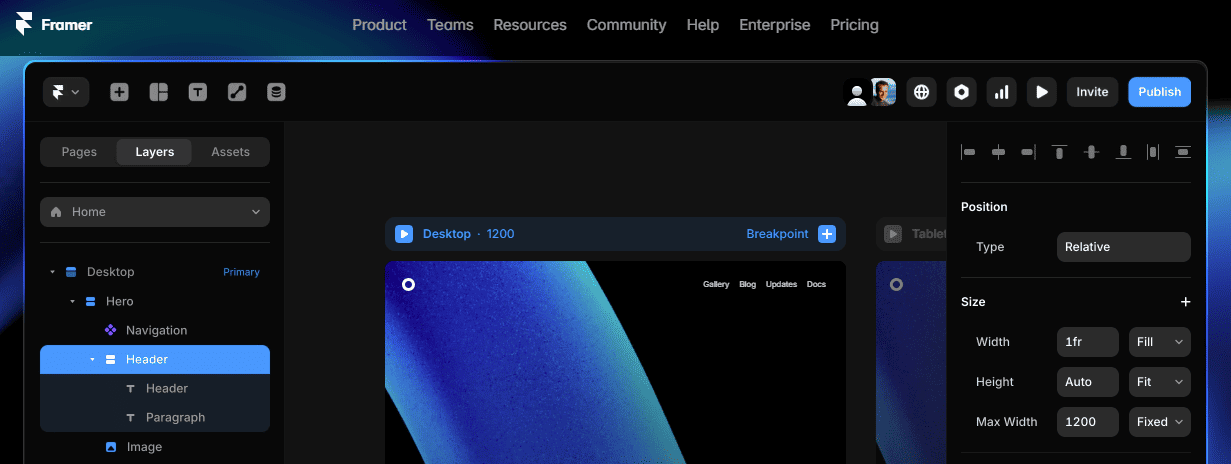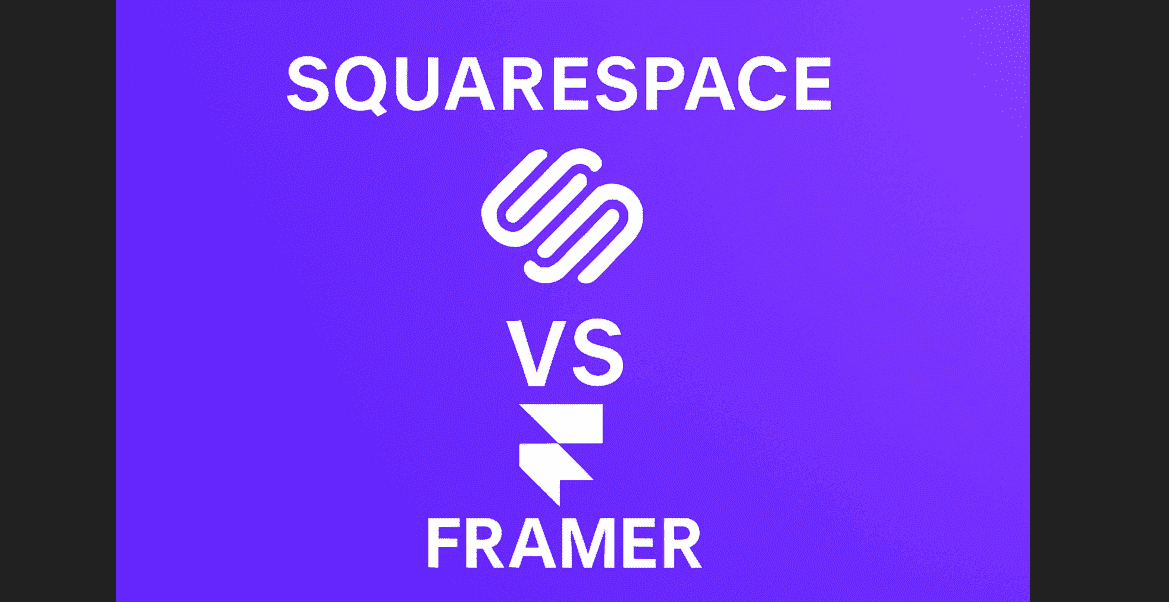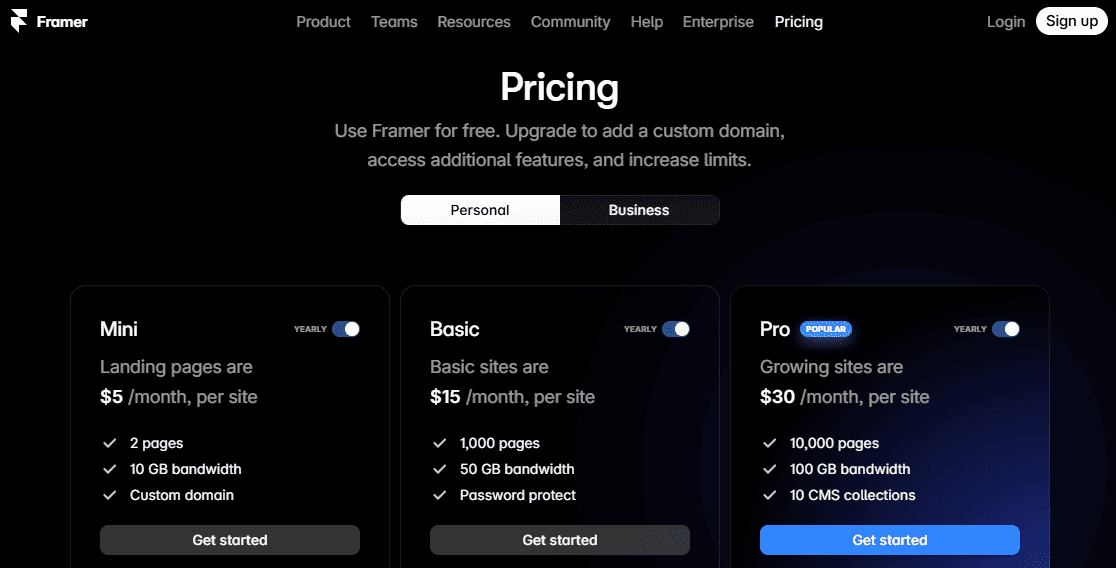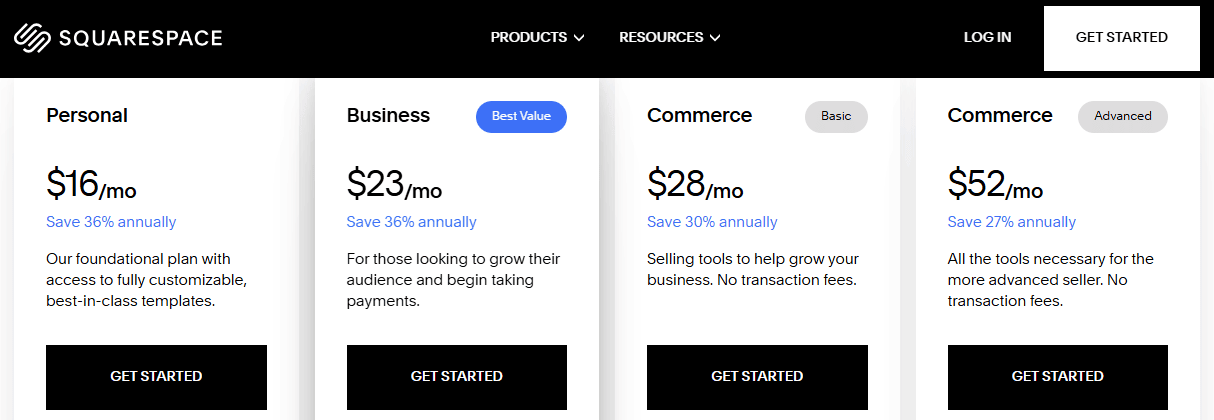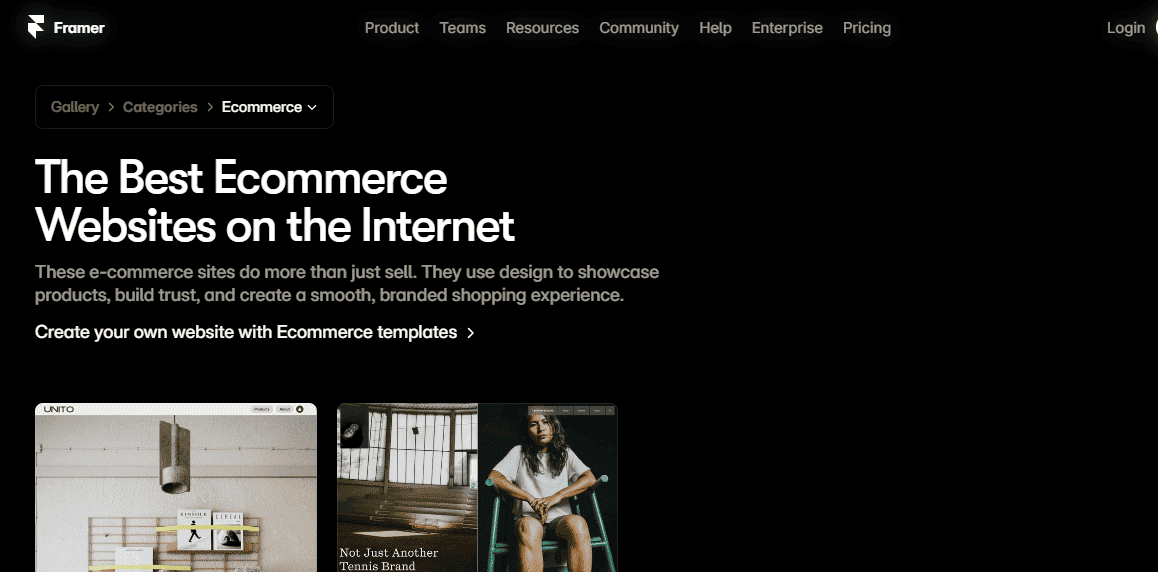Framer vs Squarespace: Which One Is Right for You in 2026?
If you’re trying to decide between Framer vs Squarespace, you have come to the right place. Choosing a good website builder is the first step to creating a professional website.
Based on my experience using both platforms, I can confirm that Framer gives you design freedom with its powerful tools and smooth animations. On the other hand, Squarespace is more user-friendly and comes with customizable website templates that you can start with.
When comparing Framer and Squarespace, consider what you need and your level of skill. Framer is for tech-savvy users and design pros. Squarespace is great for beginners and users who want something easy to manage.
If you're trying to choose between these two platforms, this article is for you. We’ll simply compare Framer and Squarespace to see which one fits your style, goals, and budget. So let’s get started.
Key Takeaways
Framer offers more flexibility in design, but requires understanding CSS for effective use.
Squarespace provides a user-friendly interface and is ideal for complete beginners.
Framer has a steeper learning curve, while Squarespace has a more straightforward approach.
Both platforms have improved user experiences, but they cater to different target users.
The decision between Framer and Squarespace ultimately hinges on individual skill levels and design needs.
Framer is better suited for those with design experience, while Squarespace is ideal for complete beginners looking for the best website builder.
Consider your needs and choose between Framer vs Squarespace for your website building needs.
What is Framer
Framer is a website builder that enables you to create professional websites without requiring coding. Think of it as a design tool that turns your ideas into working sites.
With Framer, you drag and drop elements to build your site. No need to write code or hire a developer. You can add text, images, buttons, and animations just by clicking and moving things around on your screen.
The platform is popular because it makes beautiful, fast websites that work perfectly on phones, tablets, and computers. It's more powerful than basic website builders, giving you control over every detail of your design while keeping things simple enough for beginners.
Many designers, small business owners, and creative professionals use Framer to build everything from personal portfolios to business websites and landing pages.
By the way, feel free to start the Framer free trial to try the platform and see if you like it.
What is Squarespace
Squarespace is a popular website builder that helps you create professional websites without any technical skills. It's an all-in-one platform where you can build, customize, and manage your website from start to finish.
With Squarespace, you can choose ready-made templates and then customize them with your content, colors, and images. Everything is drag-and-drop simple; you just click, type, and upload to build your site.
The platform includes everything you need: web hosting, domain names, online stores, photo galleries, blogging tools, and even appointment booking. This means you don't need to buy these services separately or worry about technical setup.
Squarespace is known for its beautiful designs that look great on all devices. It's especially popular with creative professionals, small businesses, restaurants, photographers, and anyone who wants a good website without the hassle of coding.
I highly encourage you to start the Squarespace free trial to have a look at all its features and see if it’s a good option for you.
Related blog post: Is Squarespace Good for SEO?
Framer vs Squarespace
Choosing between Framer and Squarespace can be tricky. Both are popular website builders, but they work differently and serve different users. Here's everything you need to know to make the right choice.
Framer gives you more creative control, live collaboration, and interactive animations, making it great for designers and developers. Squarespace is easier to use and better for beginners or small businesses. It has clean templates and built-in online store features, but less design flexibility.
In short:
Choose Framer if you want a custom, interactive site.
Choose Squarespace if you want something simple with ready-made designs.
Comparison Table of Squarespace vs Framer
Here is a quick comparison table of both platforms based on design freedom, ease of use, pricing, and more.
| Feature | Framer | Squarespace |
|---|---|---|
| Best For | Designers, creatives, teams needing full creative freedom and interactivity. | Small businesses, beginners, users wanting ease and quick setup. |
| Ease of Use | Moderate learning curve; improved drag-and-drop and templates, but advanced features may require some learning. | Very beginner-friendly, intuitive interface with polished drag-and-drop. |
| Design Freedom | Complete control with freeform canvas and real-time collaboration; supports advanced animations and interactivity. | Template-based with improved customization, responsive layouts, but more structured. |
| Starting Price | Starts around $75/month for advanced plans; no free plan for full features (free trial available). | Starts at $16/month with free trial; includes all-in-one hosting/e-commerce. |
| E-commerce | Basic e-commerce capabilities; can integrate third-party solutions; great for marketing landing pages. | Advanced built-in e-commerce with extensive native tools for online stores. |
| Templates | Limited number of modern customizable starter templates; focus on building unique designs from scratch. | 100+ professionally designed, polished templates with ongoing additions. |
My Recommendation Based on Experience
For most small businesses and beginners, Squarespace is the better choice. It's easier to use, includes more business features, and delivers professional results quickly.
For designers and creative professionals, Framer offers more creative freedom and modern design capabilities. Choose this if you want something unique and have time to learn the platform.
Both platforms create professional websites that work well on mobile devices and search engines. Your decision should depend on your design skills, time availability, and specific business needs.
You can also watch the YouTube video below by WilliamTuts for a quick comparison between Squarespace and Framer.
Squarespace vs Framer: Which One is a Good Option for Your Website?
Pricing Structures and Plans
When picking a website design platform, cost is key. Framer and Squarespace have different plans for various budgets. Here are the pricing plans for both platforms:
Framer Pricing
Framer offers different pricing options, starting at $10 per month for its Basic plan. They also have a Free plan that's great for personal projects or trying out the platform.
The Pro plan costs $30 per month and includes working with your team, using your own website address, content management tools, and advanced design features.
For bigger businesses, their Business plans start at $75 per month and give you more powerful content management, and let more people work on your website together.
Squarespace Pricing
For Squarespace pricing, the cost starts at $16 per month for their cheapest plan called Personal. If you need to sell things online, the Business plan costs $23 per month and lets you set up a basic online store.
For a full online shop with shipping options, inventory tracking, and selling on multiple platforms, you'll need the Commerce Basic plan at $28 per month or the Commerce Advanced plan at $52 per month.
Squarespace doesn't have a free plan, but you can try any plan for free for 14 days to see if you like it.
Related blog post: Squarespace Blog Pricing.
Design Capabilities and Creative Freedom
When designing your website, you need a platform that offers great design options and freedom. Framer and Squarespace are both popular, but they serve different needs.
Framer Design Freedom
Framer is made for designers who want complete control over how their website looks and works. It connects easily with Figma, so you can move your designs straight over. Have a look at the image below.
You can see changes instantly as you build, add smooth animations, and create parts you can use again and again. It also has a CMS that developers love working with.
You can make websites that look exactly like your design on phones, tablets, and computers. Plus, you can add custom buttons, hover effects, and animations that make your site feel interactive and modern.
This makes it perfect for designers, new businesses, and creative agencies who want something special.
Squarespace Design Freedom
Squarespace focuses on keeping things simple and elegant. Their website templates are already designed and work perfectly on phones and computers, which is great if you want a professional look without having to design everything yourself.
In 2025, Squarespace added AI tools that help pick colors and suggest layouts for your website. These new features make it even easier to build a polished website while keeping that professional appearance Squarespace is known for. You can read my Squarespace blueprint AI review to learn more about that.
User Interface and Learning Curve
The user interface and learning curve are key in web development tools. We'll look at Framer and Squarespace, two top website builders.
Framer User Interface and Learning Curve
Framer has a steeper learning curve, especially for users without a design or development background. Mastery typically takes 4–6 weeks, especially if you’re leveraging dynamic CMS features or animation.
However, Framer provides helpful tutorials, guides, and an updated onboarding wizard to reduce the ramp-up time.
Squarespace User Interface and Learning Curve
Squarespace remains one of the most beginner-friendly platforms. Most users can learn the basics and build a site within a week. Its intuitive block-based editor and drag-and-drop system, along with the 2025 AI enhancements, make it easy to build pages, update content, and publish quickly.
Ecommerce and Business Features
Both platforms come with useful e-commerce and business features that you can use for your website. But there are some differences that you need to keep in mind.
Framer Ecommerce
Framer got better business tools in 2025, including easier ways to accept payments through Stripe and Lemon Squeezy, plus basic product pages.
But it doesn't have deeper features like tracking your inventory, customer accounts, or booking appointments. It works best for simple online stores or selling digital products like templates or courses.
Squarespace Ecommerce
Squarespace is built for small businesses and online selling. It has powerful ecommerce features like different product options (sizes, colors), live shipping costs, tools to win back customers who abandon their carts, and appointment booking systems.
You can also set up subscription payments and connect with Facebook, Instagram, and Mailchimp to grow your business.
Performance
When picking a website design platform, look at performance and technical specs. Framer and Squarespace are top choices, each with its benefits and drawbacks.
Framer Performance
Framer is hosted on AWS and optimized for speed, with automatic image resizing, responsive previews, and built-in lazy loading. Its developer-grade infrastructure allows for lightweight, fast-loading websites and is ideal for performance-focused designers.
Squarespace Performance
Squarespace leverages its own CDN and caching infrastructure to offer solid performance across devices. It’s optimized for media-heavy content, offering secure hosting, automatic SSL, DDoS protection, and regular backups.
While not as customizable as Framer, its reliability and stability are ideal for most users.
Mobile Responsiveness
Mobile responsiveness and compatibility with all platforms are important factors nowadays if you want to reach all different types of users.
Framer Mobile Responsiveness
Framer lets you control exactly how your site looks on phones, tablets, and computers. You can manually adjust each layout separately, which is perfect for custom designs. This is especially helpful for product pages and portfolios where every detail needs to be just right.
Squarespace Mobile Responsiveness
All Squarespace templates automatically work well on mobile devices. In 2025, Squarespace introduced tools to edit mobile styles separately, allowing you to adjust text size, spacing, and layout specifically for phones and tablets without requiring code. Your site will look great on all devices with minimal effort on your part.
Customer Support
Customer support is another important factor when choosing a website-building platform. You need to be able to get support whenever you face an issue with the platform.
Framer Customer Support
Framer offers email and live chat help (chat is available on their paid Pro plans and higher). They have a Help Center with video tutorials and guides. More designers are joining their community and sharing templates and tips. Framer Support got faster in 2025, but you might still wait longer during busy times.
Squarespace Customer Support
Squarespace has excellent customer support. They offer 24/7 live chat, a detailed Help Center, community forums, webinars, and email support. Their community is very active, with thousands of tutorials and user tips available. In 2025, Squarespace added AI chatbots that can solve common problems instantly.
Template Options
Both Framer and Squarespace offer a lot of template options that you can choose from. These templates make it easy for you to design and build your website quickly.
Framer Template Options
Framer now has over 1,500 templates for different types of businesses, like software companies, portfolios, and landing pages. You can edit everything about these templates, or you can start completely from scratch.
You can also customize animations, interactive features, and content management however you want, making Framer perfect for creating unique websites.
Squarespace Template Options
Squarespace has over 120 templates that all work great on phones and computers. They're organized by business type to make choosing easier.
While you can't change as much as with Framer, you can still adjust colors, styles, add custom code, and move sections around. Squarespace is perfect if you want a beautiful website quickly without having to design everything yourself.
In addition to that, Squarespace has fluid engine features that even give you more design freedom when editing your template. You can drag and drop web elements wherever you want and customize all the styles.
Squarespace vs Framer: AI Features
Both Framer and Squarespace now offer AI features to help you build websites faster and easier. But they work very differently and are designed for different types of users.
Squarespace AI Features
What AI Can Do:
Make website templates and designs for you automatically.
Write text for your website pages, emails, and blog posts.
Fix and improve your photos automatically.
Help create your brand name and logo.
Content Help:
Write website content when you tell it what you want.
Create email campaigns for marketing.
Write product descriptions.
Help with SEO (making your site show up in Google).
Resize images to fit your site.
What It's Like: Squarespace AI is easy to use and perfect for beginners. Everything works together smoothly, and you don't need to know anything technical. It focuses on helping you create content and basic design.
Framer AI Features
What AI Can Do:
Build entire websites just from describing what you want.
Translate your whole website into other languages instantly.
Connect to powerful AI tools like ChatGPT and others.
Create website layouts from simple descriptions.
Design Help:
Make custom website parts without coding.
Choose colors, fonts, and styles that match your brand.
Build responsive sites that work on phones and computers.
What It's Like: Framer AI is more powerful and flexible, especially if you want to customize everything. You can connect it to different AI tools and create more complex websites. It's great for designers and people who want more control.
Bottom Line: Framer is better if you want powerful AI features and lots of customization. Squarespace is better if you want simple, easy-to-use AI tools.
Conclusion: Squarespace vs Framer
After comparing both platforms, the decision ultimately comes down to your specific needs, technical skills, and business goals.
Choose Framer if:
You want complete creative control over your website design.
You are comfortable learning new tools and spending time on customization.
You need advanced animations and unique interactive features.
You work as a designer, creative professional, or run a modern startup.
You prefer building something truly unique that stands out.
Choose Squarespace if:
You need a professional website quickly without learning complex tools.
You want built-in business features like e-commerce, email marketing, and analytics.
You prefer reliable 24/7 customer support and extensive tutorials.
You run a traditional small business, restaurant, or service company.
You value simplicity and consistency over complete customization.
The bottom line
Both platforms create fast, mobile-friendly websites that perform well in search engines. Squarespace excels at making website building simple and includes more business tools right out of the box.
Meanwhile, Framer offers more creative freedom and modern design capabilities for those willing to invest the time.
By the way, if you decide to go with Squarespace, I have a good discount for you. If you start your free trial and use my code MEHDI10, you will get 10% off and a free domain name for your first yearly subscription.
Our recommendation
Start with free trials from both platforms. Spend a few hours building a test page on each one. This hands-on experience will quickly show you which platform feels more natural and meets your specific needs.
Remember, the best website builder is the one you'll use and feel confident updating. Whether you choose the creative freedom of Framer or the business-focused simplicity of Squarespace, both will help you create a professional online presence
Frequently Asked Questions
Here are some FAQs related to Squarespace and Framer:
Which is better, Framer or Squarespace?
It depends on what you need. Framer is better if you’re a designer and want full control over your site’s look. It’s great for portfolios and creative websites. Squarespace is better if you want an easy-to-use builder with built-in tools like blogging, SEO, and e-commerce. If you want more design freedom, go with Framer. If you want something simple and ready to use, choose Squarespace.
Can you use Framer with Squarespace?
No, Framer and Squarespace don’t work together directly. But if you know how to use code, you can design parts in Framer and then copy and paste the code into a Squarespace page. Most people just pick one platform and stick with it.
Is Squarespace AI Builder good?
Yes, the Squarespace AI Builder is helpful, especially for beginners. It asks you a few questions, then builds a website based on your answers. You can edit the design and text afterward. It’s not perfect, but it saves time and makes website building easier.
Does Framer have an AI builder?
No, Framer doesn’t have an AI website builder like Squarespace. But it does give you smart tools and design suggestions as you work. You still have to build the site yourself, but it’s fast and flexible if you know what you’re doing.
Framer vs Squarespace for portfolio: which is better?
Framer is better for portfolios if you’re a designer or creative and want something custom. You can add cool animations and make your site stand out. Squarespace is better if you want to get your portfolio online quickly using a clean template. Both work well, but Framer gives you more design freedom.
Webflow vs Framer vs Squarespace: how do they compare?
Framer is best for designers who want full control and modern design tools.
Webflow is great if you want more control over code without actually coding everything.
Squarespace is best for beginners who want a simple way to build a site with great templates.
If you want easy and fast, pick Squarespace. If you want to design something unique, try Framer. If you want a more advanced tool for building websites, go with Webflow.
More blog posts: