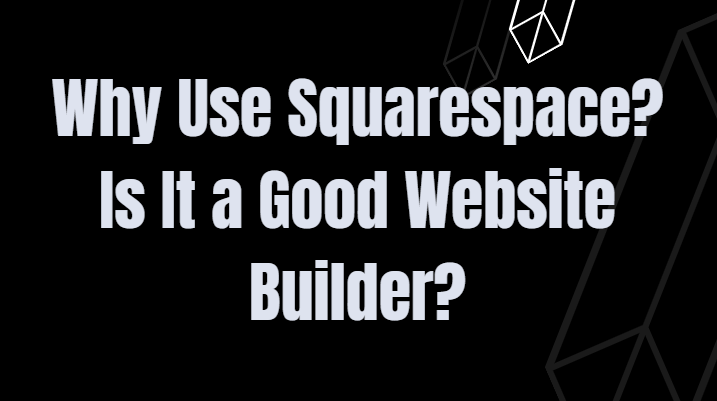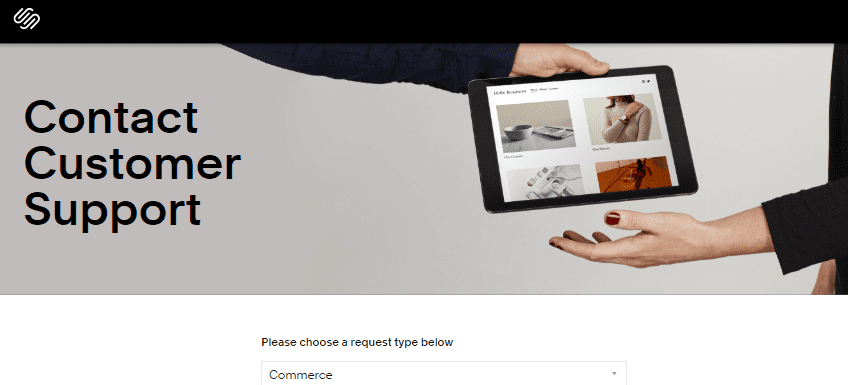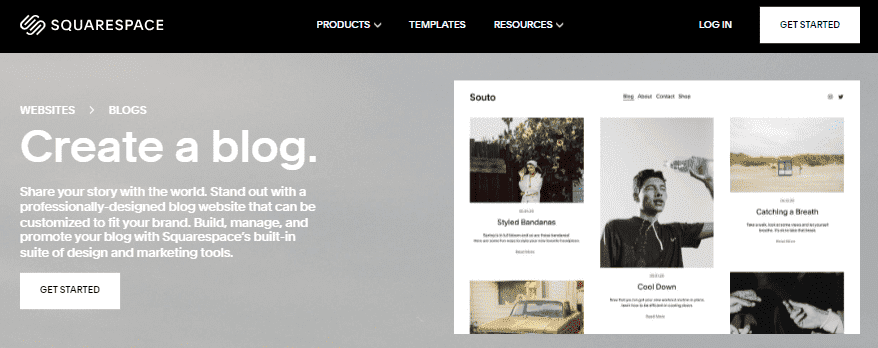Why Use Squarespace? Is It a Good Website Builder?
Are you wondering why use Squarespace? If so, you have come to the right place. There are many reasons why you should choose Squarespace for your business.
In short, you should use Squarespace because it’s an all-in-one and user-friendly platform with many customizable templates. In addition to that, it offers built-in features like SEO tools, ecommerce functionality, and marketing tools.
In this article, we will break down why you should use Squarespace. We will also cover the benefits of the platform to find out if it's the right website builder for you. So let’s get started.
What Is Squarespace?
Squarespace is a popular website builder known for its user-friendly interface, modern designs, and powerful features. This makes it a top choice for individuals and small businesses looking to build professional websites that look good.
The platform's drag-and-drop functionality allows for effortless design modifications without coding knowledge.
In addition to that, users benefit from the easy integration of third-party apps. This ensures enhanced functionality and user experience.
There are many beautiful Squarespace templates that users can access and easily customize to suit various branding needs. Those templates are a great way to save time and money for hiring a designer.
One of the standout features of Squarespace is its robust ecommerce functionality. This feature enables businesses to set up online stores with secure payment gateways.
Moreover, the platform also offers analytics tools to track website performance and visitor behavior. As a result, this helps in optimizing content and driving traffic for your website.
If you’re not sure if you’re going to use Squarespace yet, I highly encourage you to start your free trial to see the platform’s features. Don’t worry, no credit card is required when you start the Squarespace free trial.
Why Use Squarespace?
You should use Squarespace because of its user-friendly interface, professional templates, and reliable customer support. With the Squarespace professionally designed templates, building a visually stunning website is a breeze.
In addition to that, the integrated hosting ensures smooth performance. This eliminates the hassle of managing a separate hosting service.
Based on my experience with Squarespace, I can say that it stands out as a preferred website-building platform for numerous reasons, including its easy interface, professional design templates, and all-in-one platform features.
As an expert Squarespace web designer, I can say that Squarespace is a user-friendly website builder. It simplifies the process of creating professional-looking websites.
With its intuitive interface and customizable templates, you can easily establish an online presence. Integrated features for e-commerce and analytics are available. It's ideal for individuals and small businesses. Plus, you don't even need coding skills.
One of the key advantages that set Squarespace apart from platforms like WordPress and Wix is its sleek design capabilities.
With Squarespace, users can easily create visually stunning websites without needing to possess extensive coding knowledge. That's thanks to its user-friendly drag-and-drop interface of course.
This makes customizing layouts, fonts, colors, and images a seamless process. Another standout feature is the robust customer support that Squarespace offers.
Users can access a variety of resources such as Squarespace tutorials, forums, and live chat support. As a result, this ensures user assistance whenever needed.
Here are some of the reasons why you should use Squarespace:
User-Friendly Interface
The Squarespace user-friendly interface simplifies the website creation process. This allows users to effortlessly build and customize their sites without extensive technical knowledge or coding skills.
One of the key strengths of Squarespace lies in its intuitive drag-and-drop features, which enable users to easily tweak the layout and design elements of their websites.
The platform offers a wide range of customizable templates that cater to various industries and design aesthetics. As a result, it ensures that users can create a site that aligns perfectly with their brand identity.
Users can seamlessly integrate third-party tools and free Squarespace plugins into their sites. This will allow you to enhance functionality and user experience without the need for complex setup processes.
Moreover, the Squarespace user-friendly editor provides clear navigation and organization, making it easy for users to manage content, track performance metrics, and make updates in real time.
By the way, if you want to easily learn how to use Squarespace, you can watch this YouTube video below by Paige Brunton.
Squarespace Tutorial for Beginners.
Professional and Modern Squarespace Templates
Squarespace offers a vast collection of beautifully designed templates that cater to modern aesthetics. These templates allow websites created on the platform to have a polished and contemporary look.
The templates provided by Squarespace cover a wide spectrum of industries, from creative portfolios to Squarespace ecommerce stores.
Each template incorporates the latest design trends and best practices. This makes it easy for users to personalize and reflect their brand's identity.
With useful customization tools, you can easily make changes to colors, fonts, and layouts. This means that whether you are a photographer, small business owner, or blogger, Squarespace templates will offer a visually appealing and functional solution to enhance your online presence.
The platform's focus on user experience ensures that even beginners can create professional-looking websites without the need for extensive design skills. This makes Squarespace a great choice for anyone looking to build a strong online presence.
Squarespace All-In-One Platform
Squarespace serves as an all-in-one platform that includes hosting, domain registration, design tools, and ecommerce functionality. As a result, this blend of features simplifies the website creation and management process for users.
By providing a powerful set of tools and services, Squarespace gives the power to individuals and businesses to establish a strong online presence without the need for technical expertise.
With its user-friendly interface, you can effortlessly create stunning websites that are both well-designed and highly functional. You can read my article about some of the best Squarespace website examples to get inspiration.
In addition, Squarespace's e-commerce capabilities enable users to set up online stores with ease, manage inventory, process payments securely, and analyze sales data efficiently.
This integrated approach simplifies the entire process of building and running an online business, making Squarespace a preferred choice for many aspiring entrepreneurs.
Reliable Customer Support
Squarespace ensures that users have access to reliable customer support through various channels. That’s by offering assistance and guidance to address any queries or issues that may arise during website development or maintenance.
One key aspect of Squarespace's dedication to customer support is its diverse range of available channels. Whether users prefer reaching out via live chat, email, or online resources, Squarespace strives to offer assistance promptly and effectively.
I had a great experience with Squarespace customer support. Whenever I have any questions or problems with my website, they give me the solution. That’s why I think Squarespace has good customer support.
Quality is paramount in their service ethos, ensuring that each interaction is informative and helpful. The platform's commitment to quick response times sets a high standard for resolving issues efficiently.
Why Use Squarespace for Beginners?
Squarespace is chosen by beginners for its user-friendly interface, beautiful templates, and all-in-one platform that includes 24/7 customer support, scalability, and built-in security features.
For absolute beginners with zero coding experience, Squarespace shines with its drag-and-drop builder, pre-designed templates, and mobile editing. It lets you create a professional website quickly.
In addition to that, it includes essential features like a free domain and SEO tools. However, if you want ultimate design freedom or have specific app needs, explore other options as Squarespace offers less flexibility.
What Are The Features of Squarespace?
Squarespace offers a range of features that give the power to users to create good-looking and functional websites. That includes customizable templates, a user-friendly drag-and-drop editor, and powerful SEO tools.
In addition to these features, Squarespace stands out for its intuitive editing options, which allow users to easily customize every aspect of their website without coding.
The platform provides a variety of customizable templates that allow users to choose a design that fits their brand identity and design preferences.
Moreover, the Squarespace built-in SEO tools also help optimize websites for search engines, which improves visibility and drives organic traffic.
Customizable Templates
As I said, Squarespace templates allow users to personalize their websites with unique designs, layouts, and branding elements. The platform ensures that each site reflects the individuality of its creator.
With a wide array of templates to choose from, users can easily find a starting point that matches their style and vision.
Whether you're a small business owner looking to create a professional online presence or an artist showcasing your portfolio, Squarespace offers the flexibility to tailor your site to your specific needs.
The platform's intuitive drag-and-drop interface makes design customization a breeze. As a result, it gives the power to users to experiment with different colors, fonts, and layouts without any coding knowledge required.
Squarespace Drag-and-Drop Editor
The Squarespace fluid engine drag-and-drop editor simplifies the website-building process. It allows users to arrange content, images, and elements with ease.
In addition to that, this new fluid engine allows you to have more customization and design freedom in Squarespace.
This intuitive editor also enables users to effortlessly create custom designs, rearrange page layouts, and fine-tune the design of their websites by simply dragging and dropping elements into place.
Squarespace Ecommerce Functionality
The Squarespace ecommerce functionality enables users to set up online stores, manage inventory, process payments, and create a seamless shopping experience for customers. All that is within the platform.
One of the key features of Squarespace's e-commerce capabilities is its user-friendly interface, allowing individuals and businesses to easily customize their online store designs.
The platform also offers a robust inventory management system, helping users stay organized with product listings, variations, and stock levels.
Squarespace integrates with various payment processors. This ensures secure transactions and offers flexibility for customers to choose their preferred payment methods.
Moreover, the platform focuses on enhancing customer experience by providing tools for personalized marketing, email campaigns, and order tracking. As a result, this fosters customer loyalty and engagement.
Squarespace SEO Tools
Squarespace offers a suite of built-in SEO tools and features that assist users in optimizing their websites for search engines. These tools help you to improve visibility and drive organic traffic to your website.
One key feature provided by Squarespace for SEO enhancement is the Page Title and Meta Description settings. By customizing these fields for each page, you can improve your website's relevance in search results.
In addition to that, the Squarespace 301 redirects feature allows users to manage URL changes seamlessly without impacting their site's SEO. The platform also offers image alt text optimization, helping websites rank higher in image searches.
Also, keep in mind that Squarespace has a built-in XML sitemap generator that automatically creates and updates the site map. As a result, this aids search engines in indexing website content efficiently.
Related: Is Squarespace Good for SEO?
Squarespace Blogging Functionality
Squarespace provides a range of tools to enhance your blogging experience. It's a solid choice for blogging. It offers a user-friendly interface, beautiful templates, and customization options that make it easy to create a visually appealing and functional blog.
Plus, it has built-in tools for managing and organizing your content, making the blogging experience enjoyable and efficient. If you're looking for a platform that combines simplicity with design flexibility, Squarespace could be a great fit for your blogging needs.
The platform provides an intuitive content management system, allowing you to easily create, edit, and organize your blog posts.
In addition to that, you can seamlessly integrate multimedia elements into your blog posts, such as images, videos, and audio, to make your content more engaging.
If you want to build a professional blog about any niche, I highly encourage you to check these Squarespace blog examples to get some inspiration.
What Are The Limitations of Squarespace?
While Squarespace offers numerous benefits, it does come with certain limitations, such as restricted third-party integrations and relatively higher costs compared to some other website-building platforms.
One of the key drawbacks of Squarespace lies in its limited ability to work together with external services and software. This could be a major inconvenience for businesses that need more advanced functionalities.
The cost consideration with Squarespace can also be a deterrent for budget-conscious users. Its pricing structure may not always align with the resources available for website development.
Limited Integrations
Squarespace's integration options may be limited compared to other platforms, potentially restricting the seamless connection of third-party tools and services for enhanced website functionality.
While Squarespace offers a range of built-in features and tools, incorporating custom functionalities using third-party services can be a challenge.
This limitation can hinder website extensibility, as users may find themselves unable to integrate specialized software or unique add-ons that could enhance user experience.
The restricted compatibility with external services may also impact the ability to scale a website effectively, limiting growth opportunities and potentially compromising the overall user experience.
So website owners looking for extensive customization and integration capabilities might find themselves constrained by Squarespace's integration limitations.
Higher Cost Compared to Other Website Builders
The pricing structure of Squarespace may present a higher cost barrier for some users when compared to alternative website builders that offer more budget-friendly plans and pricing options.
One factor contributing to the higher cost of Squarespace is its premium positioning in the market, catering to users who prioritize sleek design templates and robust features.
While the platform does offer a Squarespace Personal plan at a relatively lower price, users seeking advanced functionalities like ecommerce capabilities may find themselves needing to subscribe to the Business or Commerce plans, which come at a higher cost.
Benefits of Using Squarespace
Using Squarespace offers numerous benefits for individuals, businesses, and organizations looking to establish a strong online presence.
Here are some of the Squarespace benefits:
Ease of Use: The Squarespace drag-and-drop interface makes website creation simple, with no coding required.
Professional Templates: You can choose from stylish and mobile-responsive templates tailored to various industries.
All-in-One Platform: Squarespace allows you to get hosting, domain registration, e-commerce tools, analytics, and SEO features in one place.
Ecommerce Capabilities: You can build and manage online stores with inventory management, secure payments, and order tracking.
Reliable Hosting and Security: You can enjoy fast, secure hosting with automatic updates and built-in security features.
Scalability: With Squarespace, you can easily upgrade plans to accommodate growth in traffic and content.
Customer Support: You get access to customer support via live chat, email, and resources like tutorials and forums.
SEO-Friendly: Squarespace allows you to optimize your site for search engines with customizable metadata and SEO tools.
Community and Resources: You can connect with a supportive community and access webinars and workshops for learning and inspiration.
Overall, Squarespace provides a convenient and reliable platform for creating beautiful, functional websites without the complexity often associated with traditional web development.
Whether you're a freelancer, small business owner, or creative professional, Squarespace offers the tools and support needed to bring your vision to life online.
What Is The Point of Squarespace?
The point of Squarespace is to empower individuals, businesses, and organizations to establish an online presence easily and affordably. It enables users to design and launch their websites quickly.
Whether you're setting up a Squarespace travel blog, portfolio, online store, or business website, Squarespace has your back.
The platform simplifies the website-building process by providing a user-friendly interface and eliminating the need for manual coding. This allows users to focus on their content and branding.
In addition to that, Squarespace offers reliable hosting services that ensure websites are accessible and responsive across different devices.
Its integrated features and responsive design templates help users create good-looking and functional websites that can effectively engage their audience and achieve their goals.
Squarespace Pros and Cons
Just like every website-building platform, Squarespace also has its pros and cons. Before choosing any platform, you need to know its strengths and weaknesses.
Here are some of the Squarespace pros and cons to consider:
Squarespace Pros:
Beginner-friendly: Easy drag-and-drop interface, stunning templates, and mobile editing.
All-in-one: Includes essential features like domain, SSL, SEO, and mobile optimization.
E-commerce options: Built-in tools for product listings, inventory, and payments.
Blogging platform: Feature-rich for creating and managing blog posts.
Customer support: 24/7 assistance via email and chat.
Large community: Abundance of online resources and help.
Squarespace Cons:
Limited customization: Less flexibility in design and functionality.
Costlier: Paid plans can be relatively expensive, especially for e-commerce.
Limited app integrations: Fewer options compared to some competitors.
Overall, Squarespace is ideal for beginners who prioritize ease and speed. You can consider alternatives if you need more extensive customization or specific app integrations.
How Does Squarespace Compare to Other Website Builders?
Comparing Squarespace to other website builders like Wix and WordPress reveals distinct differences in terms of design options, customization capabilities, ecommerce features, and overall user experience.
While Squarespace stands out for its sophisticated and modern templates, Wix emphasizes user-friendly drag-and-drop features that cater to beginners.
On the other hand, WordPress is known for its vast plugin library that allows extensive customization but might be overwhelming for beginners.
In terms of ecommerce functionalities, Squarespace provides seamless integration with Stripe and PayPal, whereas Wix offers a wider range of payment gateways.
User satisfaction metrics often highlight Squarespace's intuitive interface and excellent customer support, contrasting with WordPress's steep learning curve and community-driven support system.
Squarespace vs Wix
When comparing Squarespace to Wix, users will notice differences in design aesthetics, template variety, ecommerce capabilities, and pricing structures that can influence their choice of website builder.
One of the key distinctions between Squarespace and Wix lies in their design options. Squarespace is known for its sleek and modern templates that cater more towards creative professionals and artists, whereas Wix offers a wider range of templates suited for various industries and purposes.
In terms of ecommerce functionalities, Squarespace provides integrated solutions for online stores, while Wix offers a more user-friendly approach for beginners looking to set up an online shop.
Squarespace vs WordPress
In the Squarespace versus WordPress debate, users must consider factors such as ease of use, design flexibility, plugin availability, and overall website maintenance requirements to determine the best fit for their project.
Both Squarespace and WordPress have their strengths and weaknesses. Squarespace is known for its user-friendly drag-and-drop interface, making it a great choice for beginners who want to quickly set up a website without dealing with technical complexities.
On the other hand, WordPress offers unparalleled customization options through its vast array of themes and plugins, allowing users to create highly tailored websites that suit their specific needs.
Is Squarespace a Good Website Builder?
Yes, Squarespace is a solid website builder. It offers sleek templates, user-friendly customization, and integrated features like e-commerce and blogging. It's an all-in-one platform that simplifies the website-building process.
Squarespace emerges as a suitable website builder for various user categories, including small businesses, ecommerce businesses, bloggers, and creative professionals, due to its design versatility, ecommerce tools, and content creation features.
Small businesses can easily create a personalized website with Squarespace's user-friendly templates. The platform's integrated ecommerce tools make it a convenient option for managing online stores, from inventory to payments and shipping options.
In addition to that, bloggers can take advantage of Squarespace blogging capabilities, making it easy to share content while focusing on their creative work. Creative professionals can showcase their portfolios or projects with stunning design options on the platform.
Conclusion: Why Choose Squarespace?
Choose Squarespace for its user-friendly interface, stylish templates, and seamless integration of essential features. It's an all-in-one platform, perfect for individuals and small businesses.
It provides a hassle-free experience in building and managing a professional-looking website without the need for extensive technical expertise.
Thank you for reading this article. I hope you have found it useful. If you want to build a website, I highly recommend that you start your Squarespace free trial and use my code MEHDI10 to get 10% off.
Frequently Asked Questions
Here are some answers to useful FAQs about Squarespace:
What are the Benefits of Using Squarespace?
Squarespace offers a host of benefits, including easy customization, mobile responsiveness, built-in SEO tools, and reliable hosting. It also has a robust support system, with 24/7 customer service and a community forum for troubleshooting and guidance.
Can I Use Squarespace for Ecommerce?
Yes, Squarespace has a dedicated e-commerce platform that allows you to build and manage an online store with ease.
It offers features such as product listings, inventory management, secure payment options, and order processing, making it a viable option for businesses looking to sell products online.
Is Squarespace Free?
No, Squarespace is not a free platform. While Squarespace does offer a 14-day free trial period to explore the features, a paid subscription is required to continue using the platform beyond the trial period.
How Much Does Squarespace Cost?
Squarespace offers different pricing plans, starting at $16 per month for a personal website and $23 per month for a business website.
Ecommerce plans start at $27 per month. However, there is a 14-day free trial available, so you can test out the platform before committing to a plan.
Is There a Learning Curve for Using Squarespace?
While Squarespace is relatively easy to use, there may be a learning curve for those who are completely new to website building.
However, the platform offers tutorials, guides, and a user-friendly interface to help you get started. You can also reach out to their customer support for any questions or concerns.
More Squarespace blog posts: